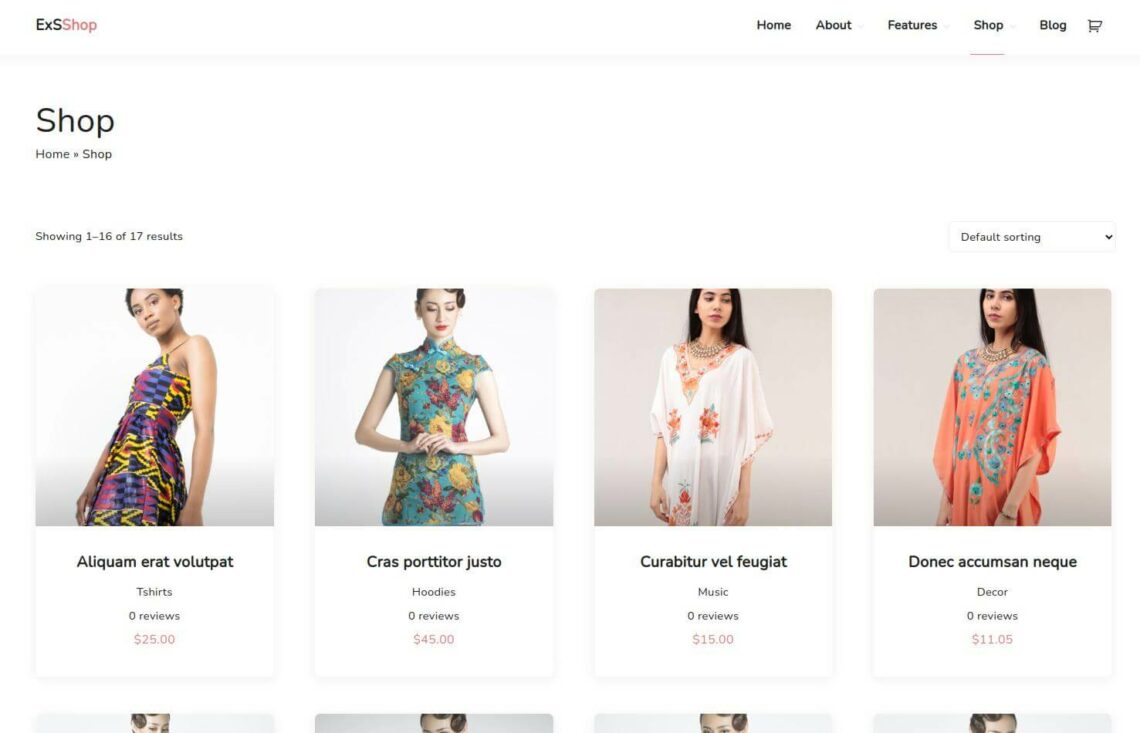Sometimes you may find that after activation the WooCommerce plugin your default WooCommerce pages such as Shop, Cart, My Account and Checkout are not exists.
In this case you can create them by yourself or use built in WooCommerce tool.
Using automatic tool is better way because it helps prevent some errors.
So if you have found that your Shop, Cart, My Account and Checkout pages are not in the place, just go to your Dashboard – WooCommerce – Status menu item and switch to the ‘Tools‘ tab:
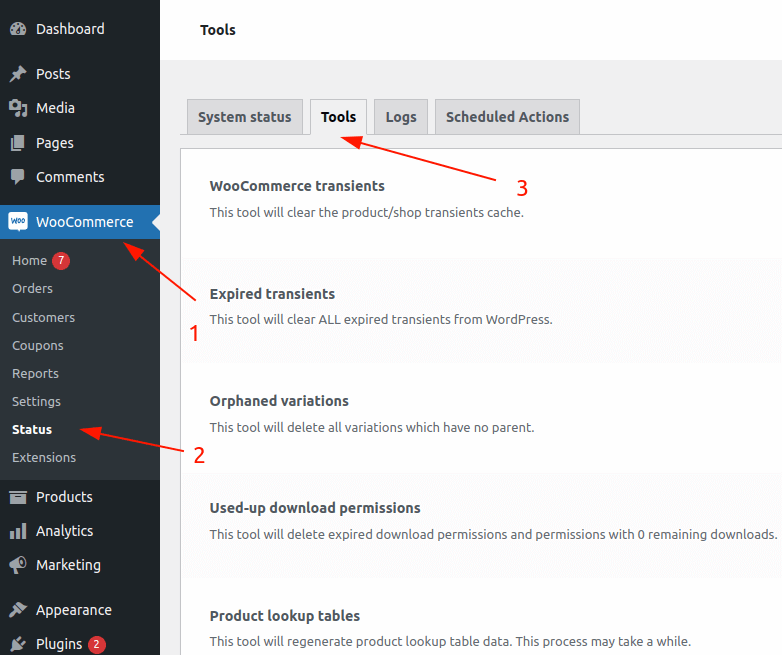
Then scroll down to your ‘Create Default WooCommerce Pages‘ tool and click on the ‘Create Pages‘ Button and confirm your action:
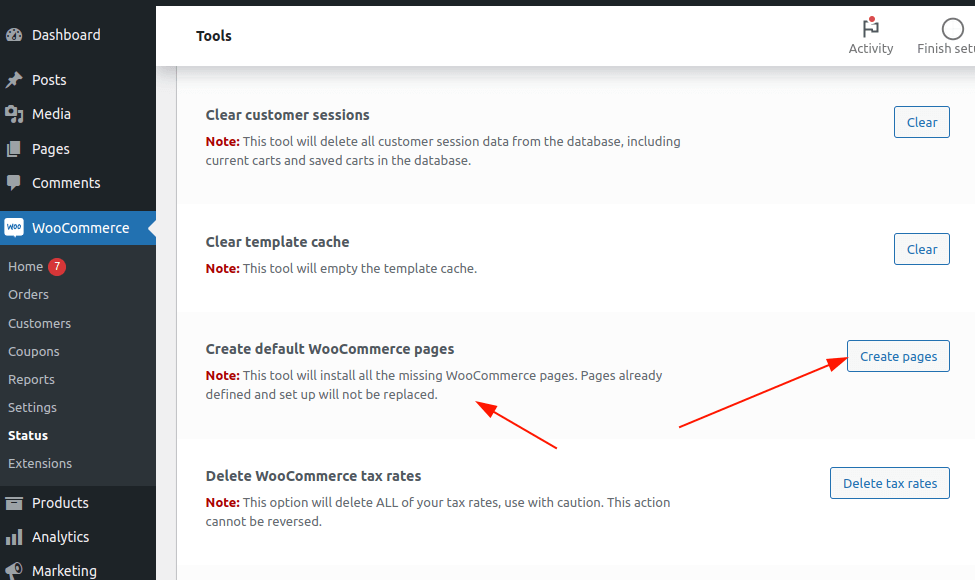
That’s it! Go to your Dashboard – Pages and make sure that your default WooCommerce pages are in the place now!