Site speed and performance are critical for SEO. That is why you should always test your site or theme that you want to buy and use for your site.
On this page, you can find a list of SEO agencies that specialize in optimizing website speed and performance.
First of all you need any web browser that is based on the Chromium web browser, for example:
- Chromium
- Chrome
- Opera
- Vivaldi
- Microsoft Edge (last version)
- etc.
Open site that you want to test for page load speed in your browser, right click on your page and click on ‘Inspect’ menu item (it can be ‘Inspect element’ in some cases):
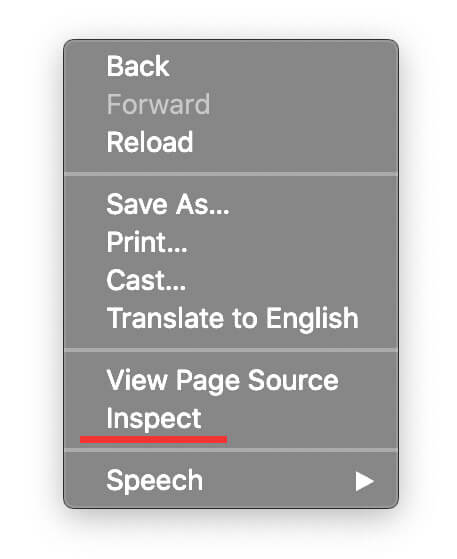
You should get a Developer Tools opened at the bottom or at the side of your browser window:
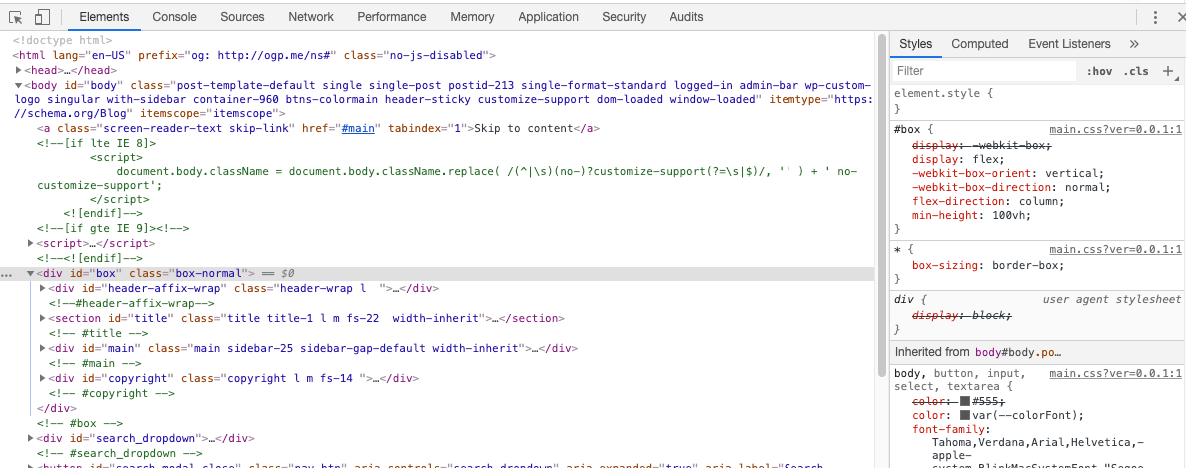
Then you should go to ‘Network‘ tab in your DevTools and refresh (reload) your page:
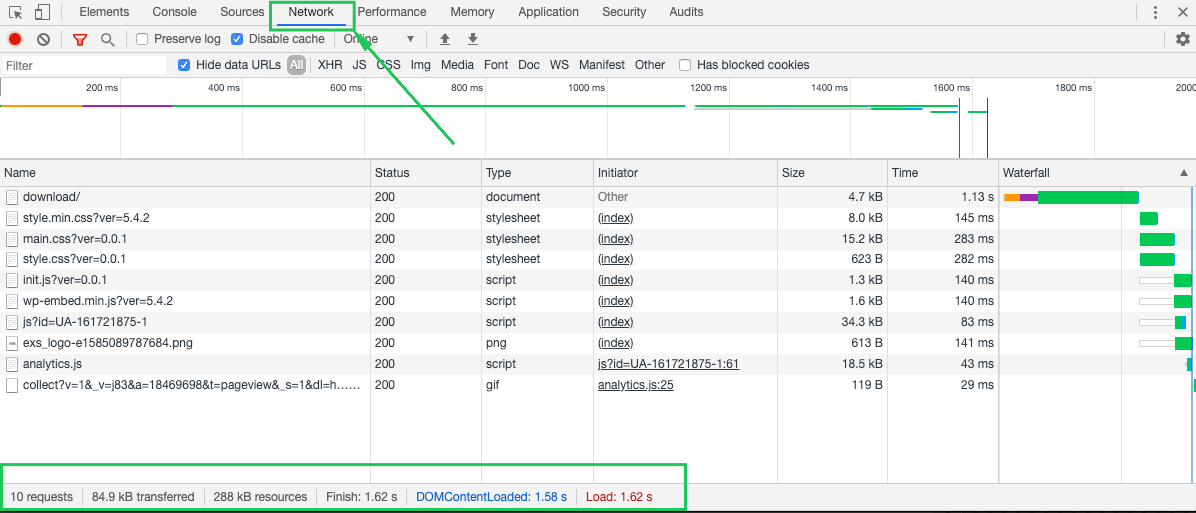
If you do not see anything inside Network tab please make sure that you have been reload your page: hit CMND+R (CTRL+R or F5 on Windows).
Now you can see your page statistics at the bottom of your DevTools. The main items that you should pay attention on are:
- Requests number (10 requests in our case)
- Resource size (288 kB at our case)
- Load time (1.62 seconds in our case)
Transferred size (84.9 kB in our case) is packaged (GZIPped) size of your resources.
It is very critical for site speed and performance to keep requests number and resources size as smallest as you can.
You can use filters to separate your static assets by type (CSS, JS, images, fonts etc.) by clicking on appropriate filter buttons:
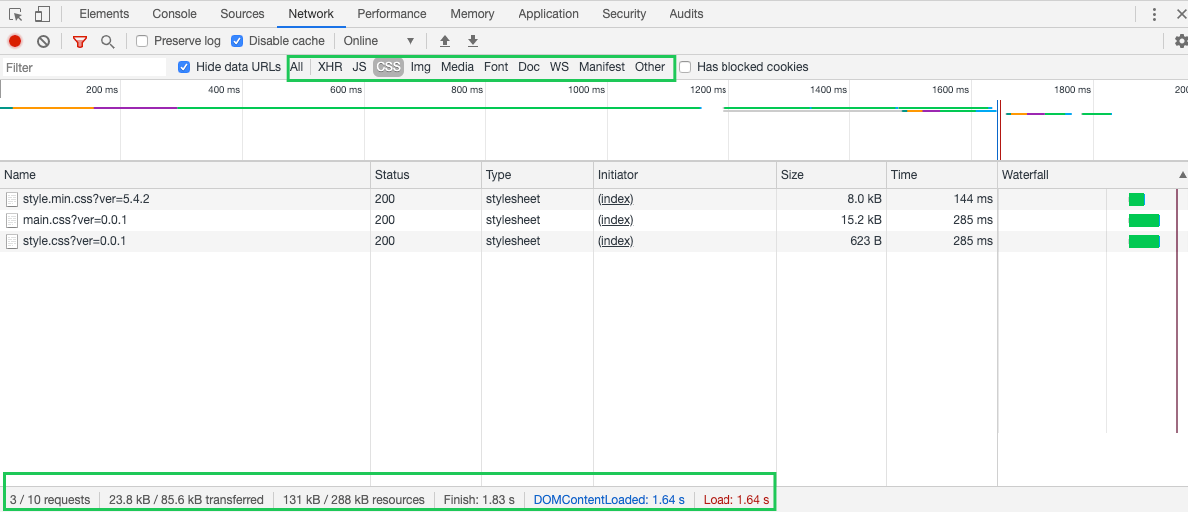
Please note that bottom status bar will show info about filtered assets only. If you need to see unfiltered assets again, you need to click on ‘All‘ filter button.
You can also find full size (not GZIPed) of each one asset. Also you can find a full path to assets that loaded on the page that you’re testing for speed and performance. To do that you need to click on ‘Settings’ button and select ‘Use large request rows’ option:
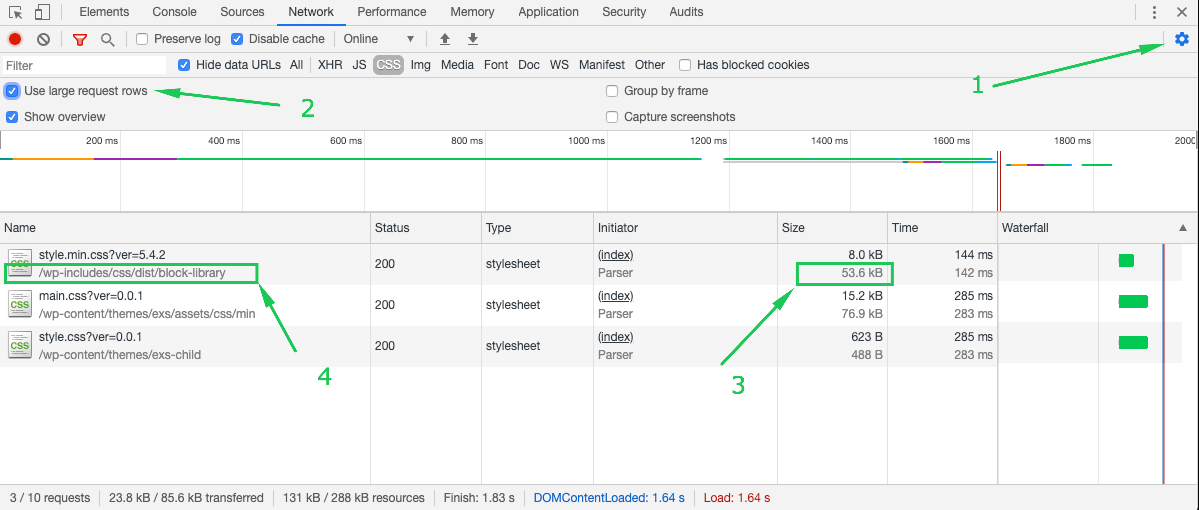
Ok. What about site speed and performance test?
Page load speed is showing on the status bar in the ‘Network‘ tab of the Developer Tools at the very bottom of your page. But it also depends from your internet connection and web hosting server environment.
However, first thing that you should care of is your HTTP requests number and static assets (CSS and JS files) number and size. The smaller their size, the higher your site speed and performance!

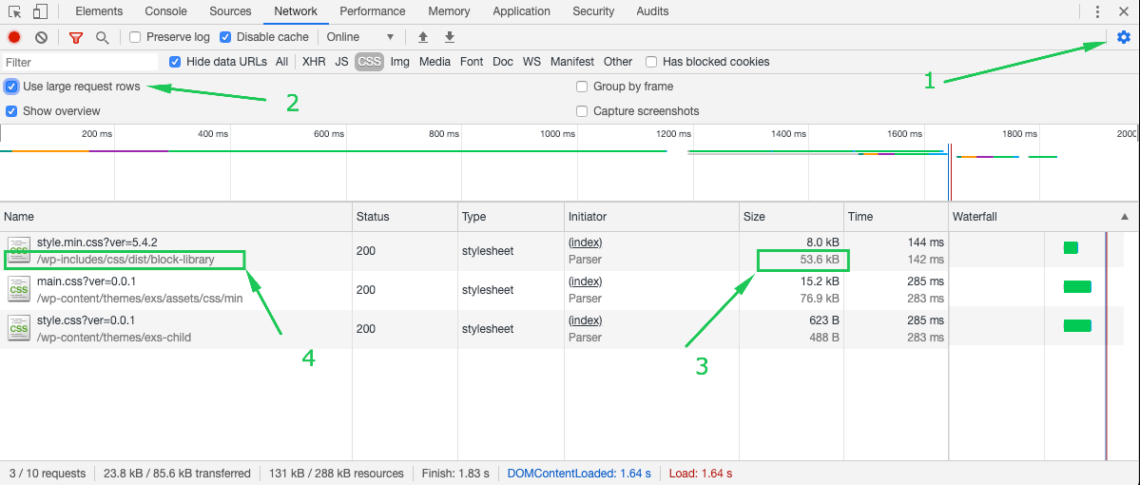

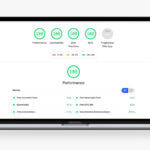

Thank you!!1