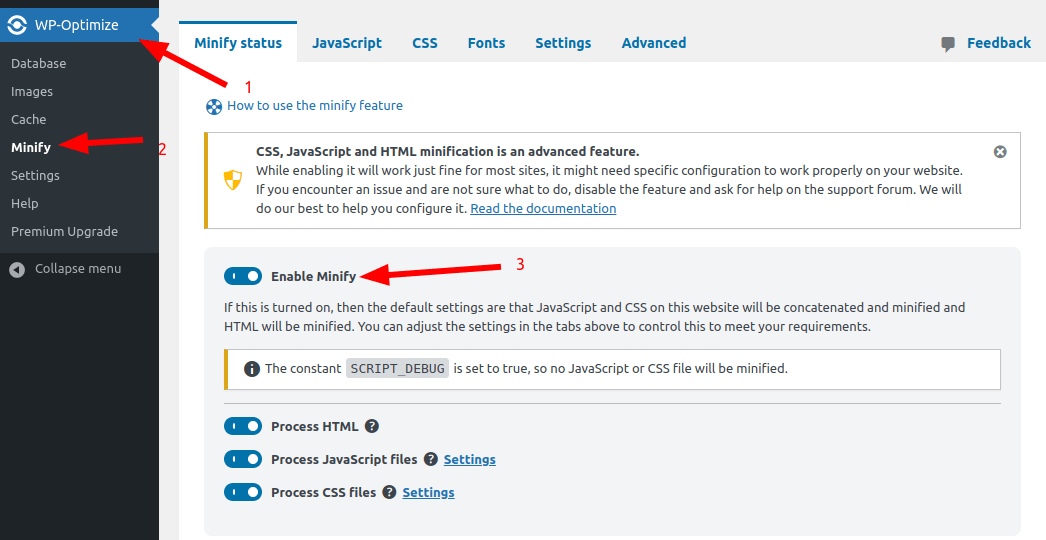We’re proud to let you know that starting from the version 1.6.0 you can make your ExS Fastest WordPress theme super fast with a native support for WP Optimize WordPress plugin.
You can now minify and concatinate your CSS and JS files to one single file to reduce the number of HTTP request to your hosting server. This will make your fast WordPress site even faster. This will make your site more SEO friendly and users will also love it for super fast page load speed.
All of the Custom CSS styles, such as a custom colors, custom typography and fonts which you can set in your Customizer will work as usual even with WP Optimize plugin enabled and CSS minification enabled.
To make your site even faster you need to install the WP Optimize plugin, then go to WP-Optimize -> Minify and click on ‘Enable minify’ option: