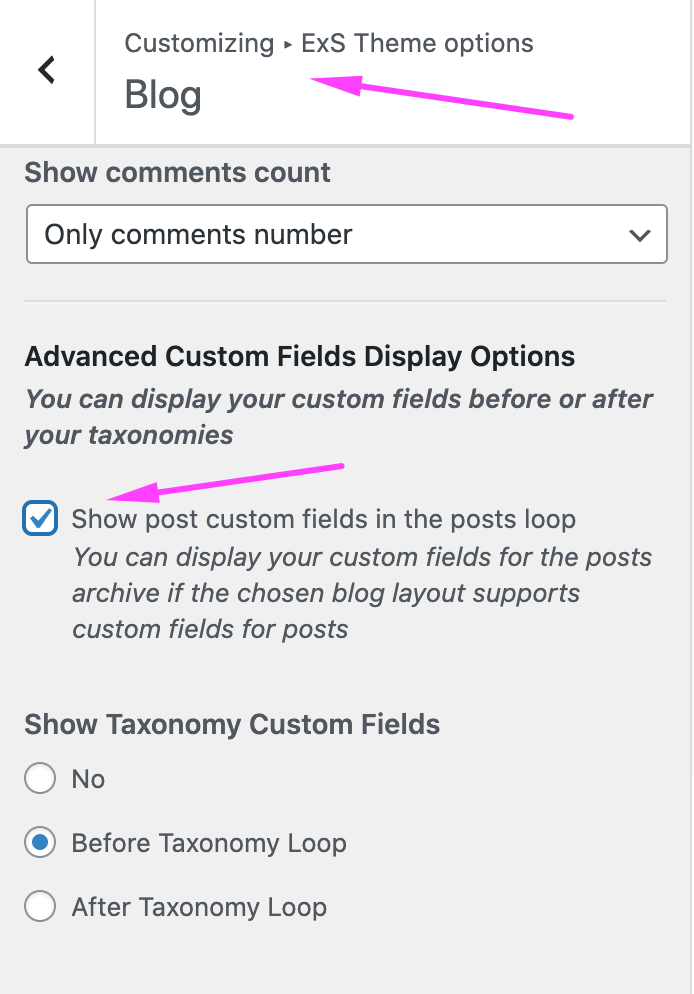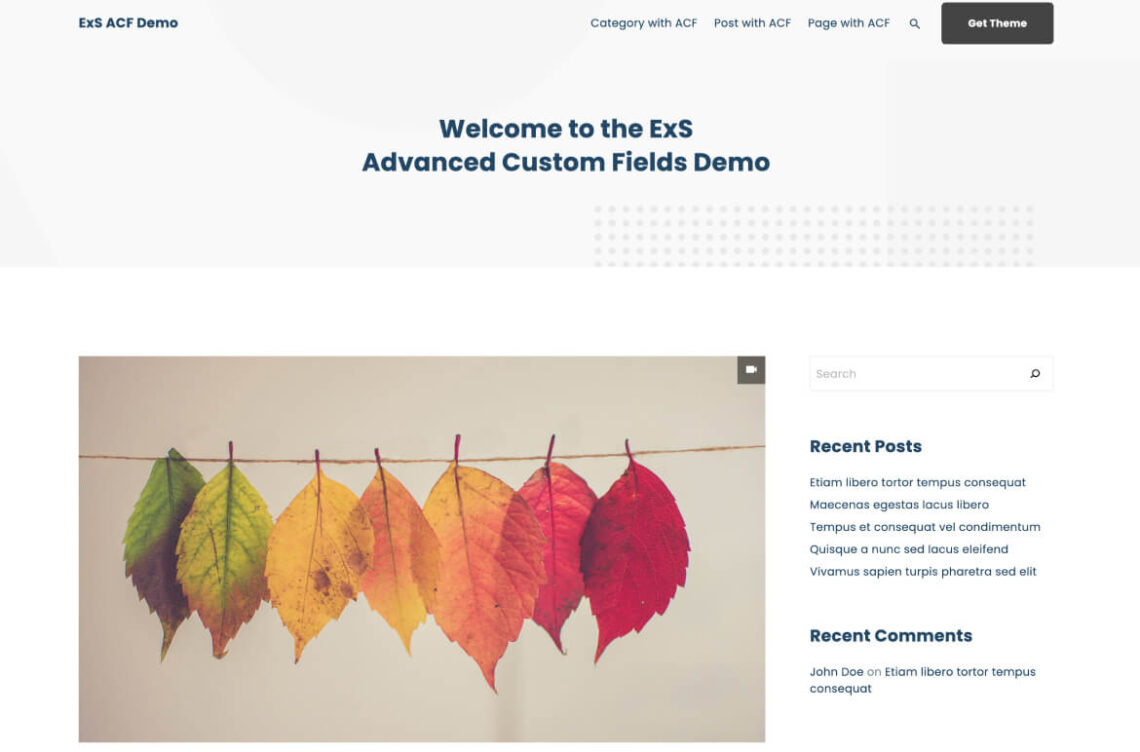After several iterations of developing and testing we’re proud to inform you that the Fastest WordPress Theme ExS is now the best Advanced Custom Fields WordPress theme.
You can now display your Advanced Custom Fields (ACF) automatically for your blog posts, categories and even your Custom post types without writing any line of code.
Lets take a look how you can automatically display your ACF fields in the ExS Theme.
Enable Advanced Custom Fields auto display for your single posts:
Install the Advanced Custom Fields plugin.
Add your field groups for your single posts in the ACF plugin settings:
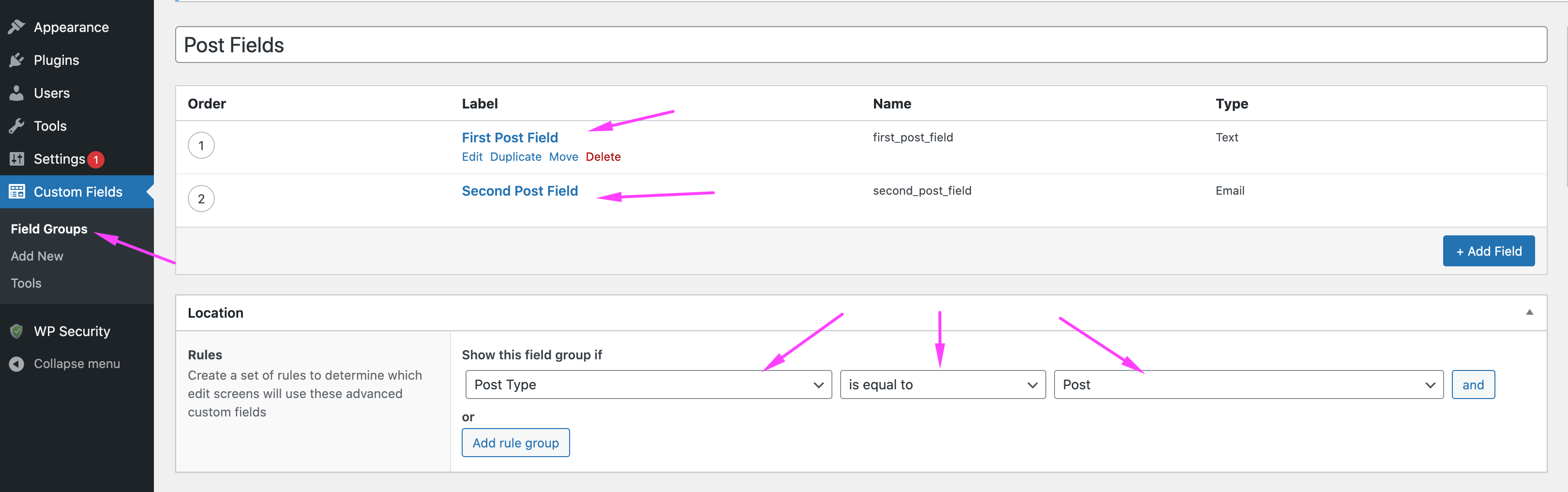
Enable ACF fields for your single post in your Customizer -> ExS Theme Options -> Single Post -> Advanced Custom Fields Display Options:
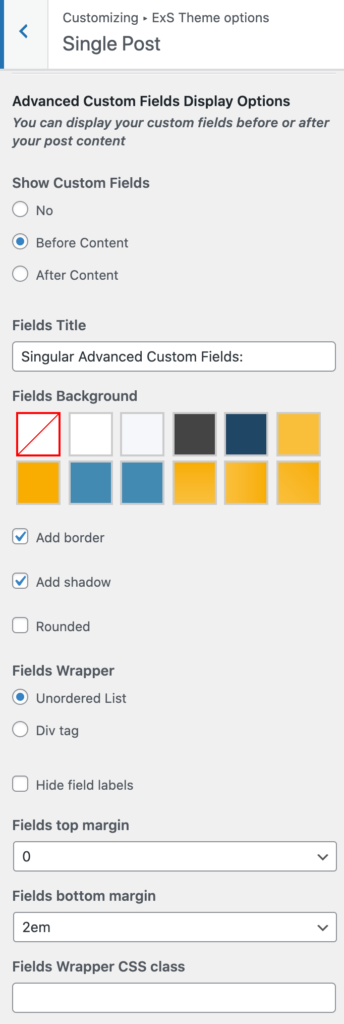
Enable Advanced Custom Fields auto template for pages or any custom post type:
Add your field groups for your pages or any custom post type in the ACF plugin settings:
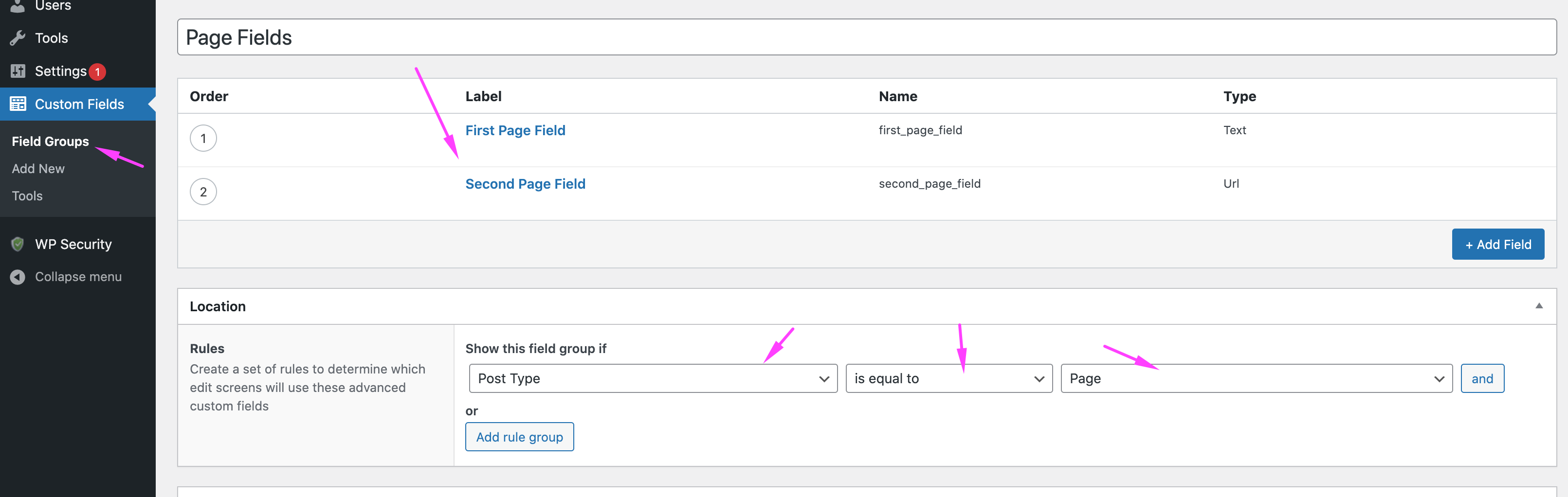
Enable ACF fields for any post type in your Customizer -> ExS Theme Options -> Single Post -> Advanced Custom Fields Display Options:
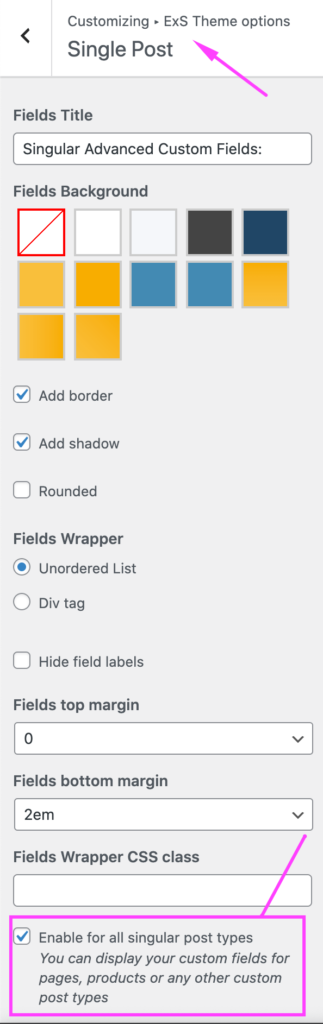
Enable ACF for your Post Categories:
Add your custom fields for your taxonomies in the ACF plugin settings:
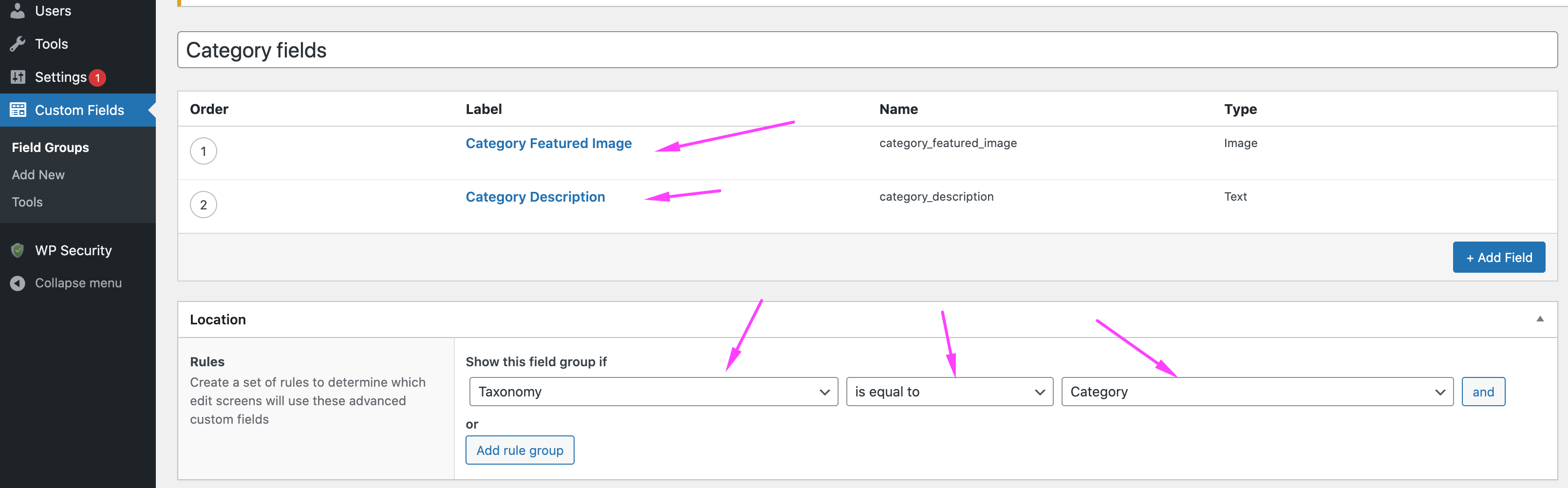
Enable ACF fields for any post type in your Customizer -> ExS Theme Options -> Blog -> Advanced Custom Fields Display Options:
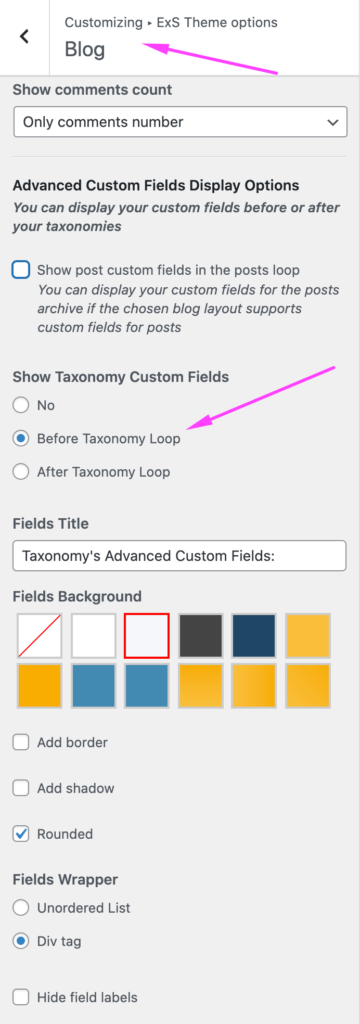
Enable single post ACF fields for your Blog feed:
Add your field groups for your single posts in the ACF plugin settings:
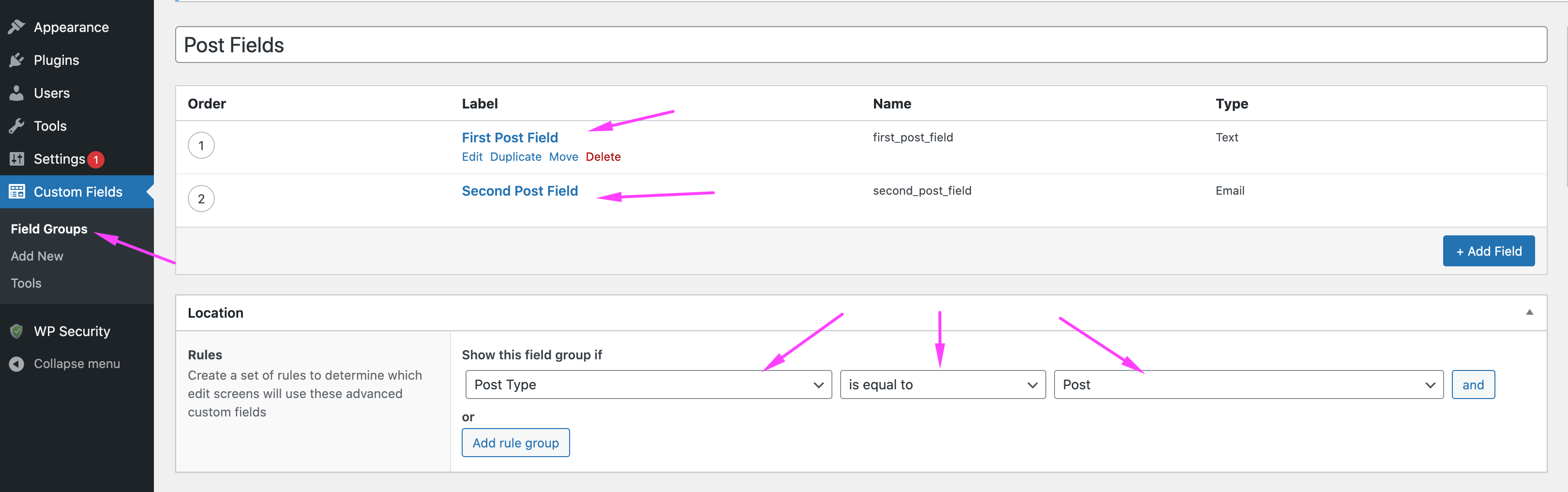
Enable single post ACF fields auto display for you archive pages in the Customizer -> ExS Theme Options -> Blog -> Advanced Custom Fields Display Options: