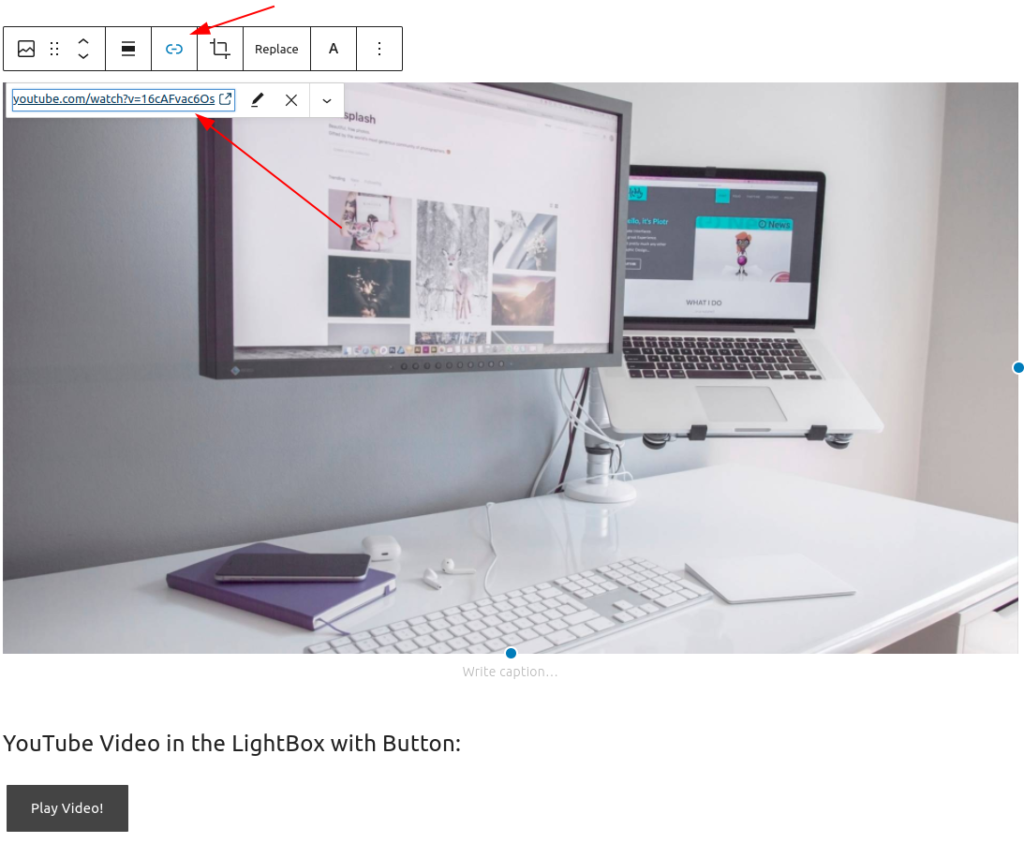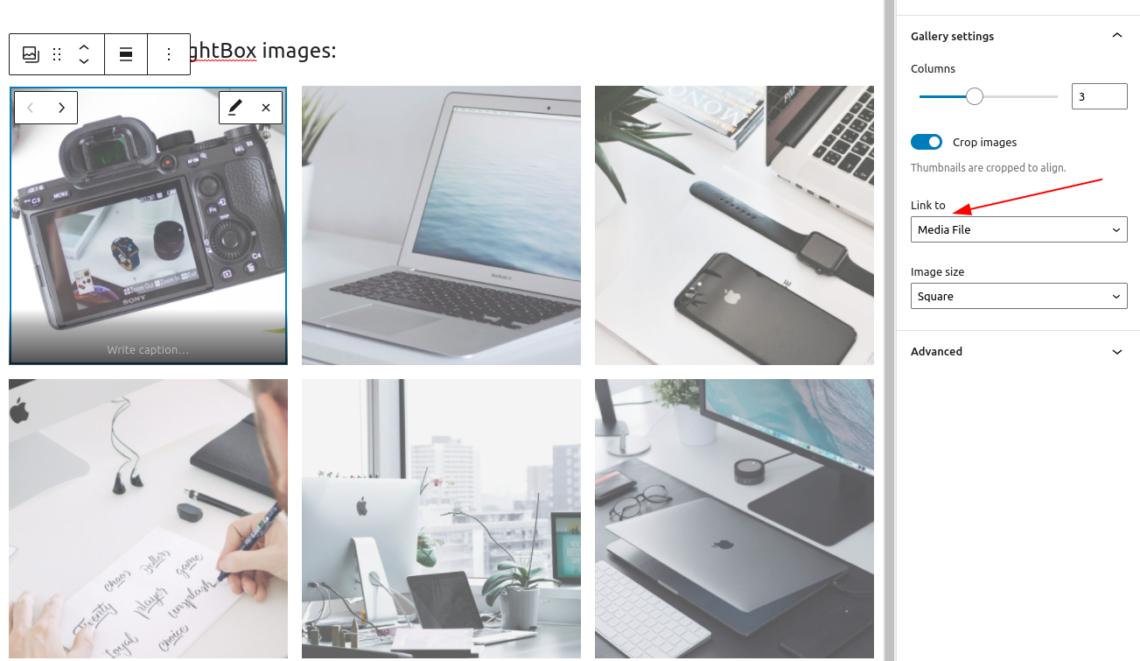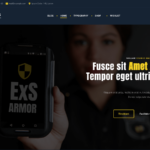We’re proud to let you know that starting from the ExS theme version 1.3.5 there is an option in your Customizer to load an additional super tiny JavaScript and CSS files to activate a LightBox functionality for your galleries and YouTube videos.
These assets are totally independent from the jQuery library so your site will stay a super fast.
To activate your LightBox functionality:
- Go to your Customizer -> ExS Theme options and check a ‘Load LightBox for galleries and YouTube video links‘ checkbox:
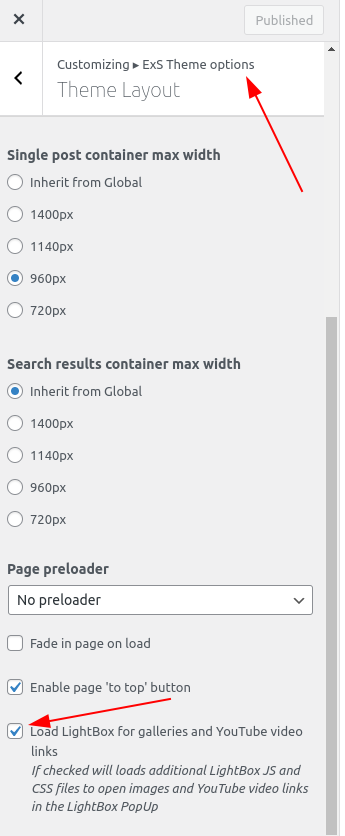
This will load your super small assets for opening your images and YouTube videos in the LightBox.
2. Go to your WordPress Gutenberg Block Editor and create your galleries that will be opened in the LightBox:
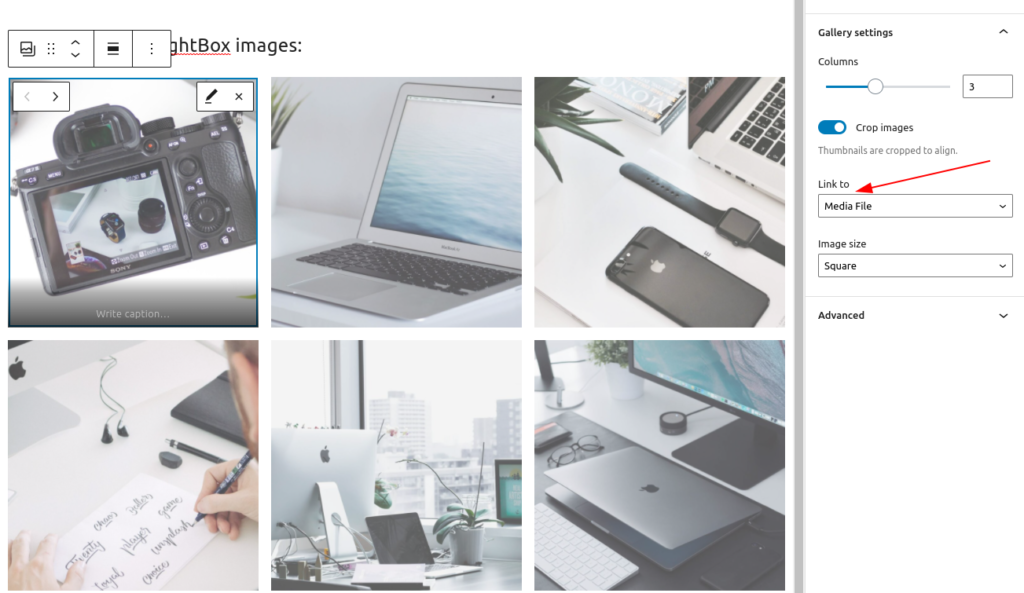
Don’t forget to set a link to Media file.
3. Create your image or button block and link it to the YouTube video and it will be automatically played in the LightBox pop up window: