We are glad to let you know that our latest Fashion fastest WordPress theme is now available in the official WordPress repository for FREE.
It has super small size, blazing fast page load speed and has same features that ExS parent theme has:
- 100% Google Page and Google LightHouse speed (desktop and mobile)
- 100% valid HTML5 markup (even without warnings)
- 100% SEO friendly with micro markup and structured data
- Built with modern CSS technologies: CSS flexbox, CSS grid
- No jQuery dependency
- No blocking first render assets
- No 3rd party plugins dependency
- No heavy frameworks
- Less than 700 kB theme package size
- 70kB of CSS code
- 3kB of JS code that is located in the footer to prevent content loading blocking
- Powerful side panel options
- Unlimited header, title section, footer and copyright section layouts
- Multiple logo layouts – choose image, primary and secondary text or any combination of them
- Sticky main sidebar option
- Sticky Header variants – No sticky, Always sticky, Visible only on top scrolling
- Page preloader variants – no preloader, page blocking preloader and small top corner preloader
- No external fonts by default for best performance, Google Fonts supported in the Customizer
- Load Google Fonts locally if you want
- No heavy icon fonts – only SVG
- Page width multiple options
- 16 Blog layouts and counting
- Powerful blog and single post layouts Customizer options
- Multiple page templates included for any needs
- Mouse Cursor Effects
- Custom Posts Widgets with multiple layouts
- Any Page Builder ready – full width page layout included
- All theme settings are done in the WordPress Customizer with live preview
- Unlimited colors with super fast live preview without page reload
- Animation – any Gutenberg elements, widgets and posts featured images
- Super fast WooCommerce theme
- Theme skins – change your site look and fill without changing your theme
- One click demo data with required plugins install
- Easy Digital Downloads theme
- Comments Like Dislike plugin support
- Posts Like Dislike plugin support
- Posts views counter plugin support
- The Events Calendar plugin support
- LearnPress plugin support
- Advanced Custom Fields (ACF) support
- WP Optimize plugin support
- AMP plugin support




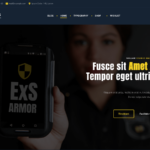
How do you change the mobile cart icon?
Hello, Chris!
Thanks for your question!
There is no easy way to change cart icon because we’re using default WooCommerce icons set to reduce CSS code size and HTTP requests number.
But you can try to add the following snippet into your Customizer -> Additional CSS section.
.wc-icon-cart:before {
display:none;
}
.i .wc-icon-cart {
font-size: 19px;
background: url(data:image/svg+xml;base64,PHN2ZyB4bWxucz0iaHR0cDovL3d3dy53My5vcmcvMjAwMC9zdmciIGhlaWdodD0iMjRweCIgdmlld0JveD0iMCAwIDI0IDI0IiB3aWR0aD0iMjRweCIgZmlsbD0iIzAwMDAwMCI+PHBhdGggZD0iTTAgMGgyNHYyNEgwVjB6IiBmaWxsPSJub25lIi8+PHBhdGggZD0iTTE1LjU1IDEzYy43NSAwIDEuNDEtLjQxIDEuNzUtMS4wM2wzLjU4LTYuNDljLjM3LS42Ni0uMTEtMS40OC0uODctMS40OEg1LjIxbC0uOTQtMkgxdjJoMmwzLjYgNy41OS0xLjM1IDIuNDRDNC41MiAxNS4zNyA1LjQ4IDE3IDcgMTdoMTJ2LTJIN2wxLjEtMmg3LjQ1ek02LjE2IDZoMTIuMTVsLTIuNzYgNUg4LjUzTDYuMTYgNnpNNyAxOGMtMS4xIDAtMS45OS45LTEuOTkgMlM1LjkgMjIgNyAyMnMyLS45IDItMi0uOS0yLTItMnptMTAgMGMtMS4xIDAtMS45OS45LTEuOTkgMnMuODkgMiAxLjk5IDIgMi0uOSAyLTItLjktMi0yLTJ6Ii8+PC9zdmc+);
display: inline-block;
width: 24px;
height: 24px;
filter: invert(1);
}
.i .l .wc-icon-cart {
filter:none;
}