ExS theme installation process is very similar to any other WordPress theme installation:
- Navigate to your admin dashboard by entering yourdomain.com/wp-admin in your address bar
- Go to Appearance – Themes admin menu
- Click on Add New button, then on Upload Theme button
- Click on Choose file button, select your exs.zip file and click on Install Now button
- Click on Activate link
Lets take a look how to install ExS WordPress theme with a screenshots:
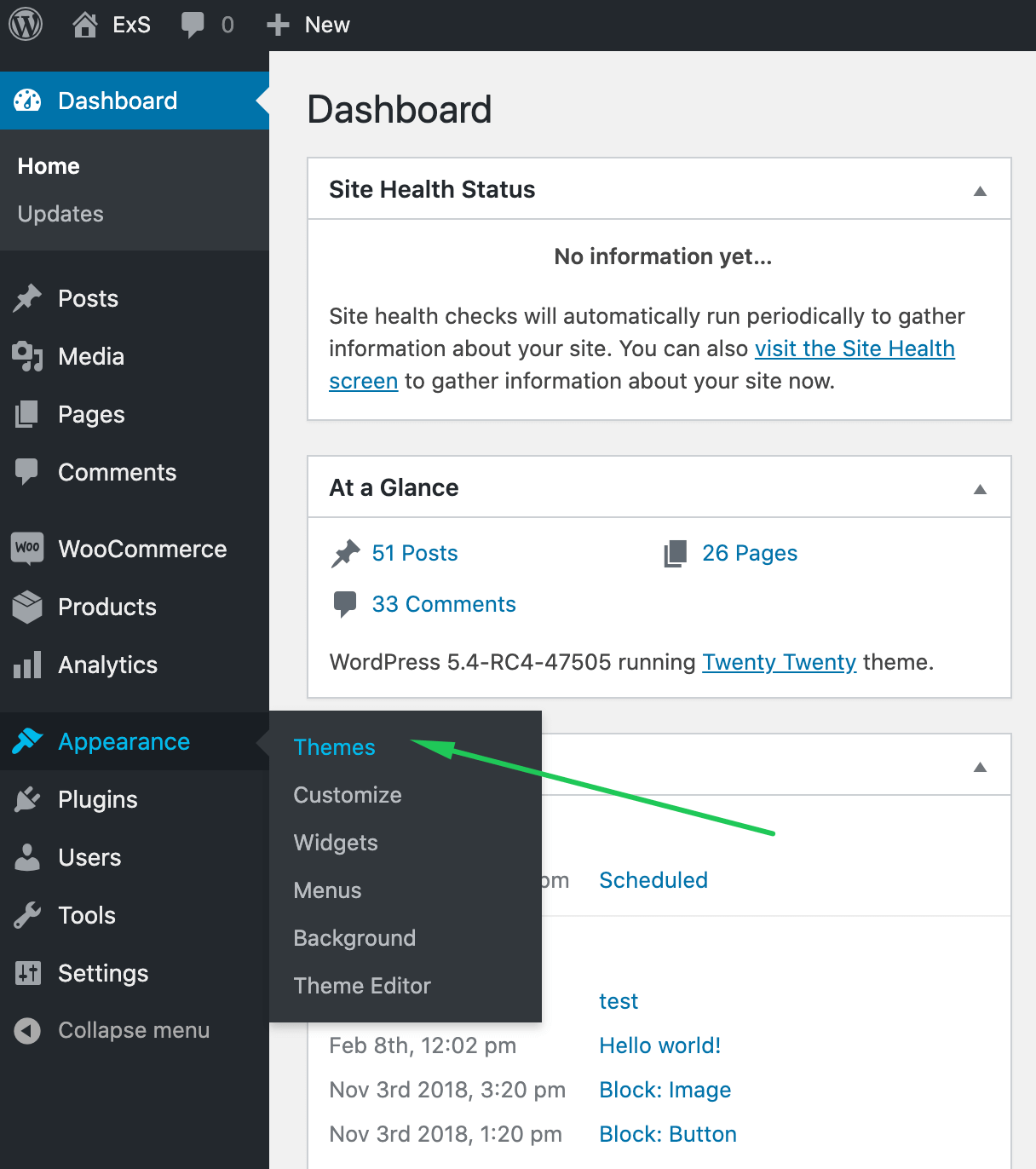
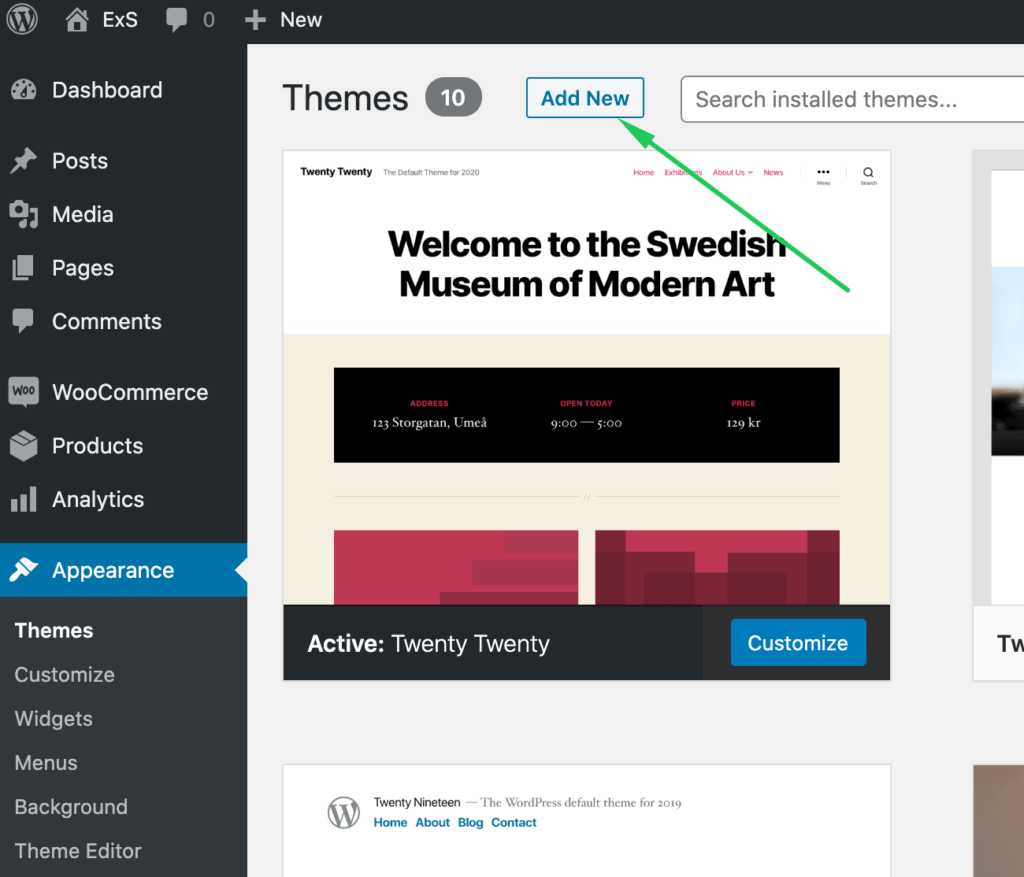
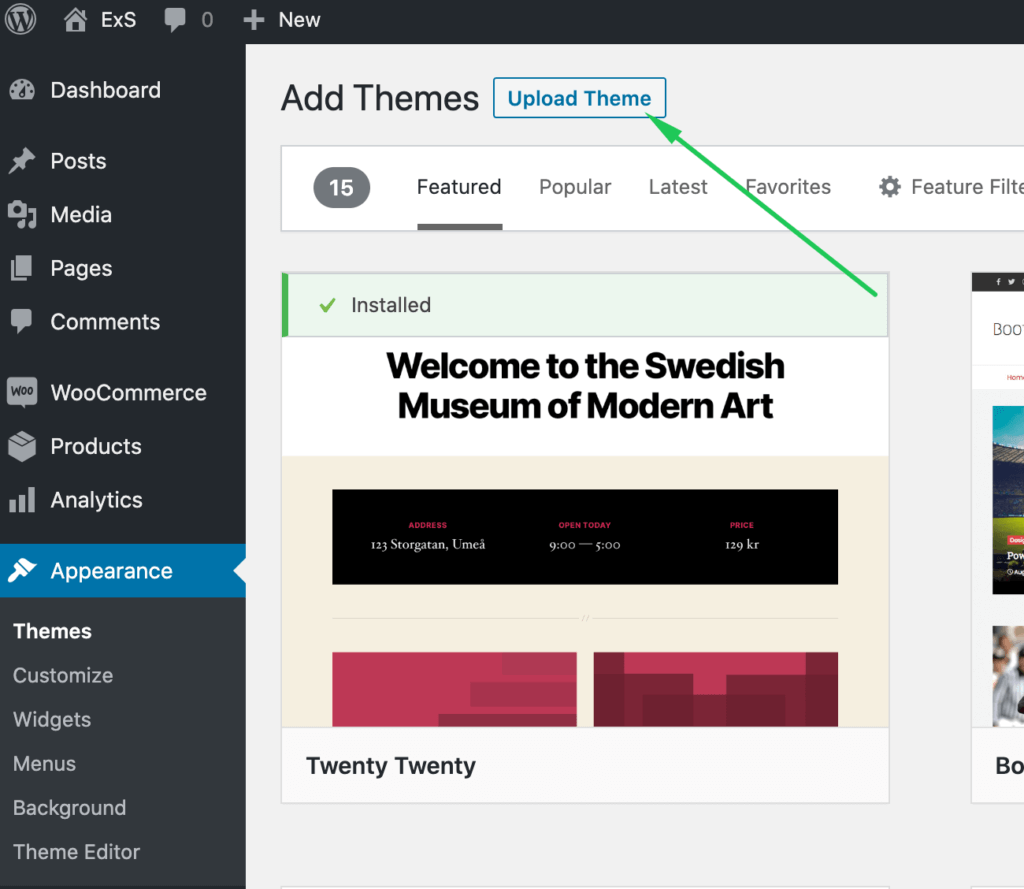
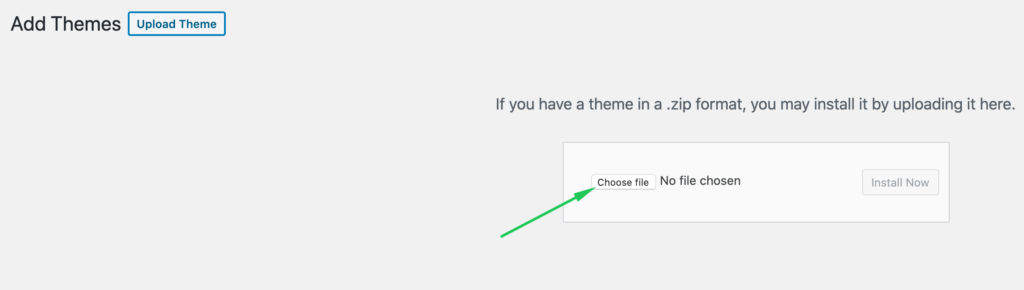
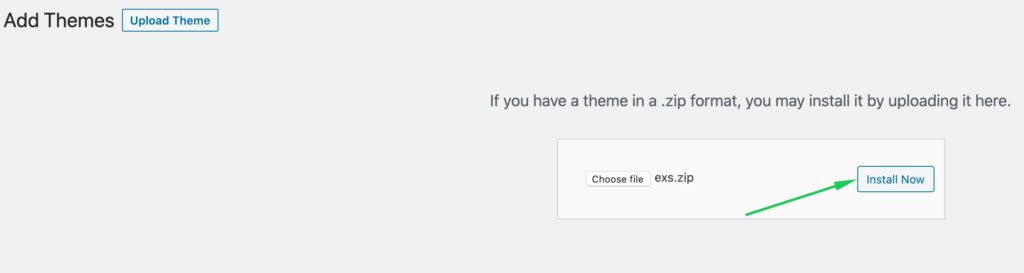
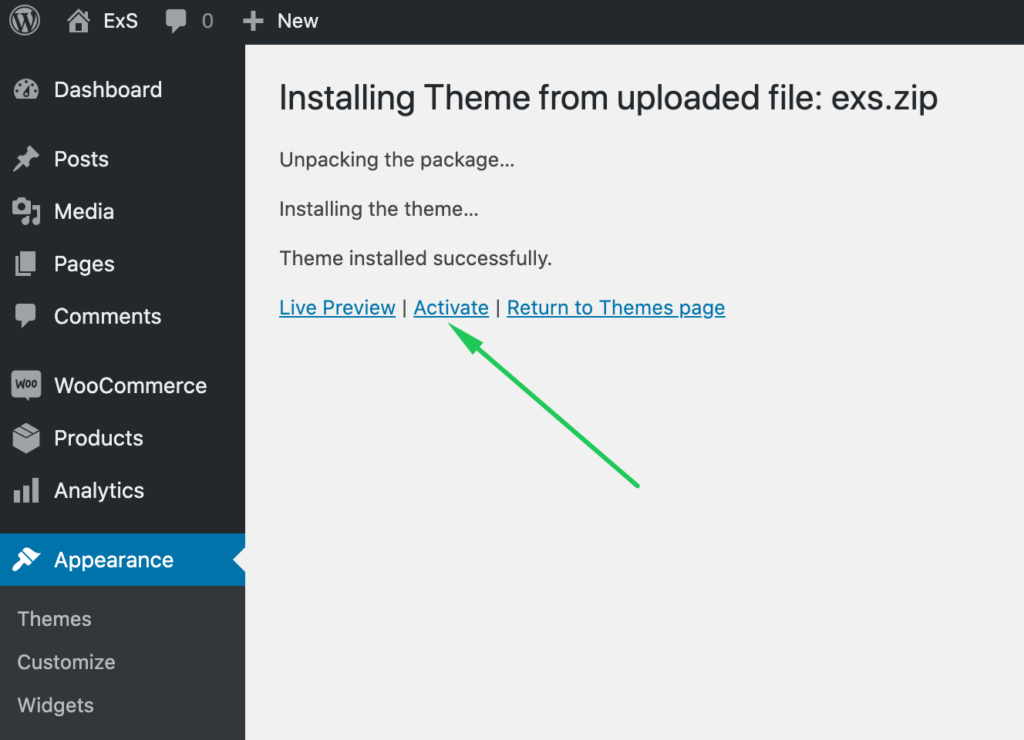
Congratulations! You have successfully installed and activated ExS theme – smallest and fastest WordPress theme!
Now it’s time to install demo content or to customize your theme
