When editing your posts and pages creating a new layouts may take some time. You can and must use predefined Gutenberg reusable blocks that we have built in in our demo contents. Here is how you can do it.
First of all you need to import our demo data after ExS theme installation and activation.
Open existing or create new post or page.
Click on default ‘Plus’ Gutenberg button to add a new block.
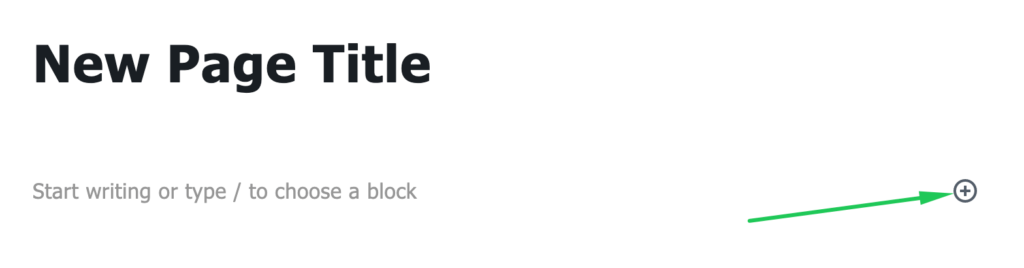
Scroll down to ‘Reusable’ section, click on it’s title and choose your block by name:
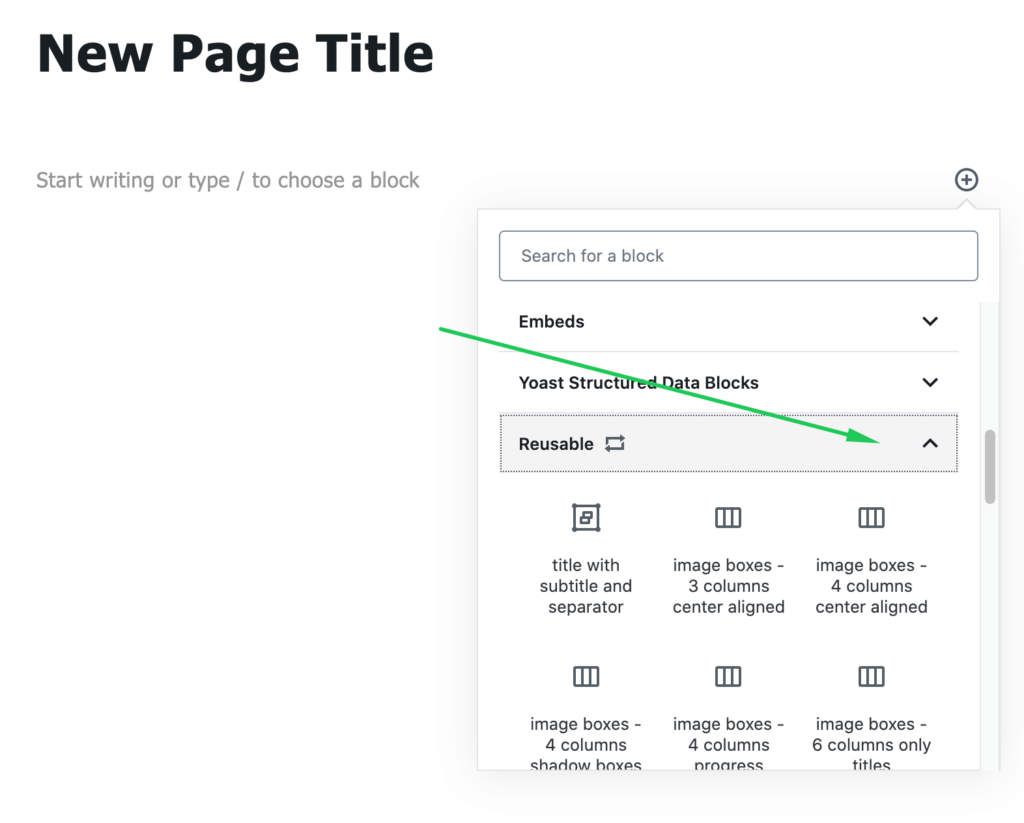
Click on three vertical dots on reusable block that you have inserted and choose ‘Convert to Regular Block’ menu item:
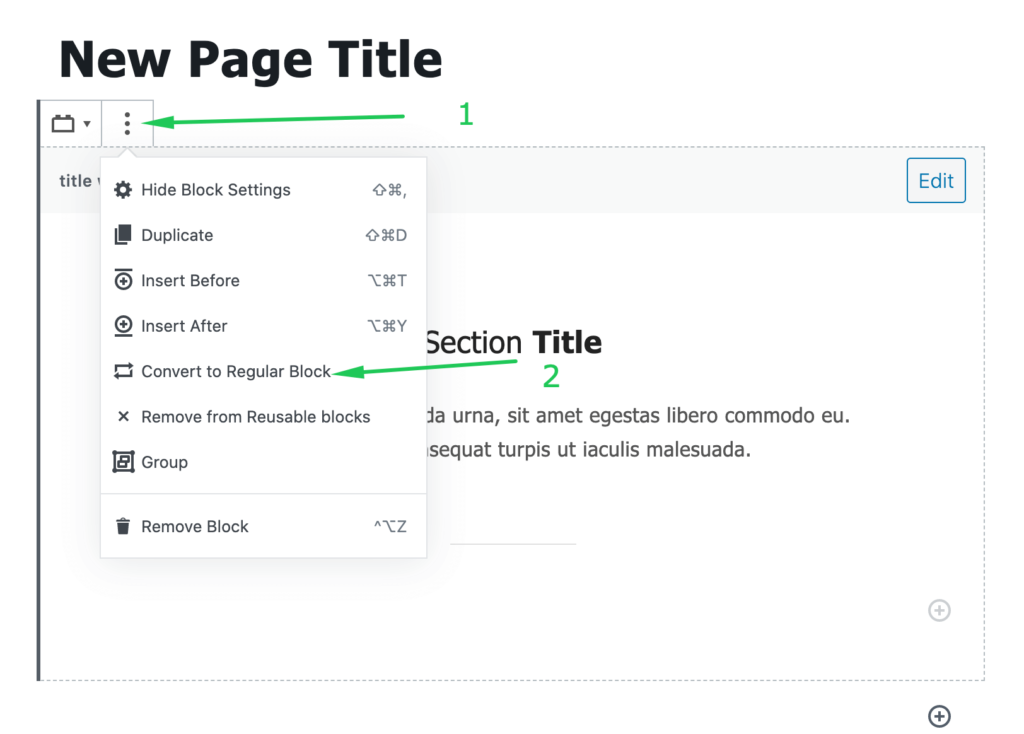
That’s it. Now you can edit your reusable block to suit your needs without harming it’s original.
In this way you can build and customise your pages in the minutes.
