Child themes is a consistent way to customise your WordPress theme without loosing your changes after parent theme updates.
You can read more about a WordPress child themes at the WordPress Development documentation web site.
If you need to make customisation to the ExS or ExS Pro themes we are highly recommend to use the appropriate child theme. Please pick the one that you need in the table below:
| Theme Name | ExS Free Version | ExS PRO version | Demo Link |
| Default Blank Child Theme | Download | Download | – |
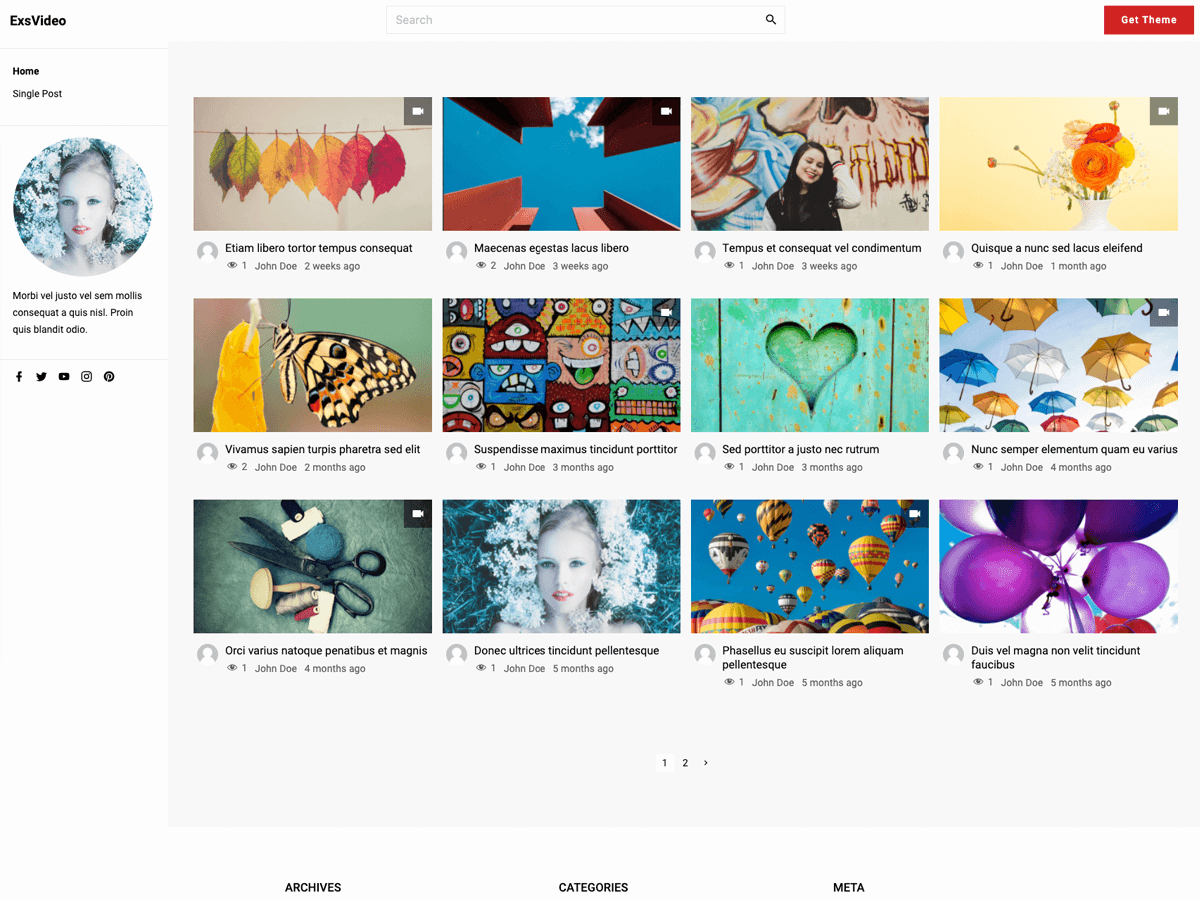 ExS Video | Download | Download | View Demo |
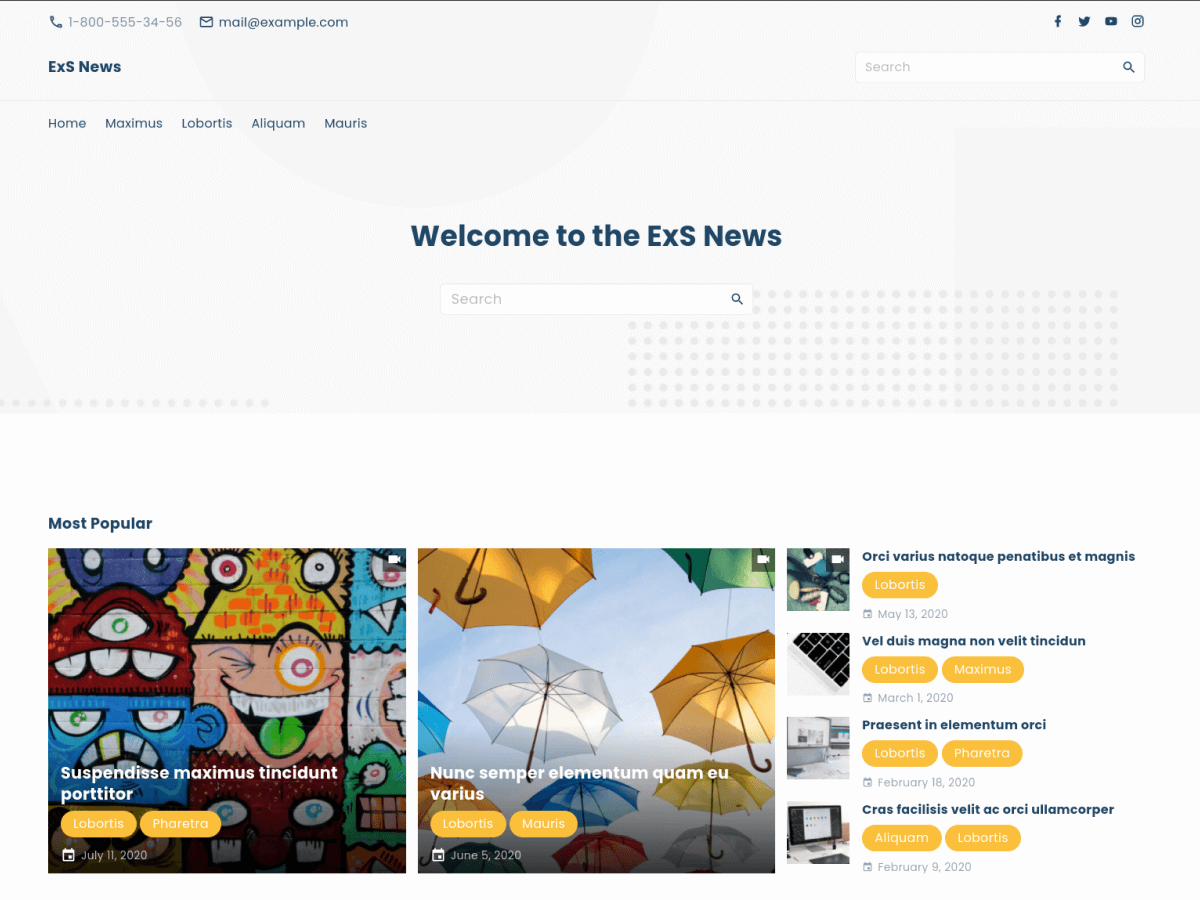 ExS News | Download | Download | View Demo |
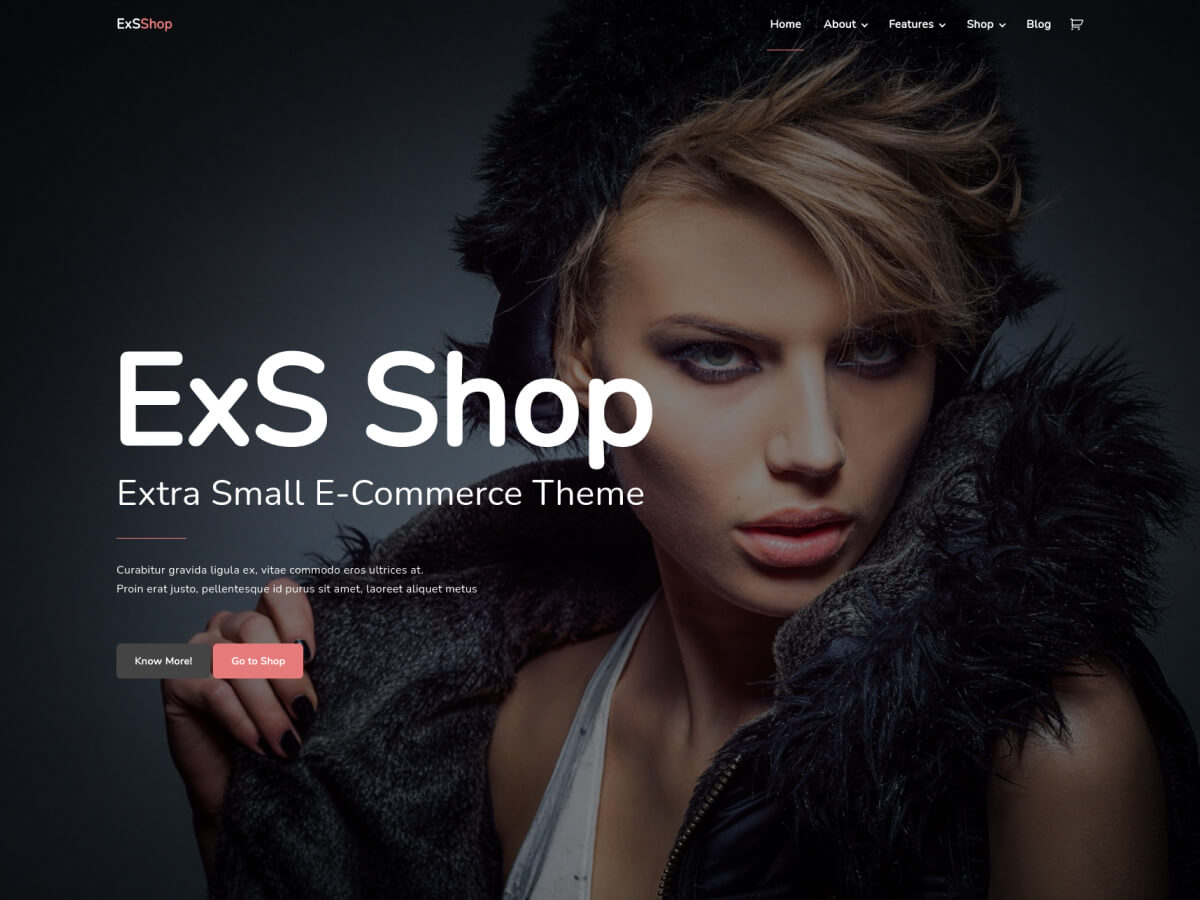 ExS Shop | Download | Download | View Demo |
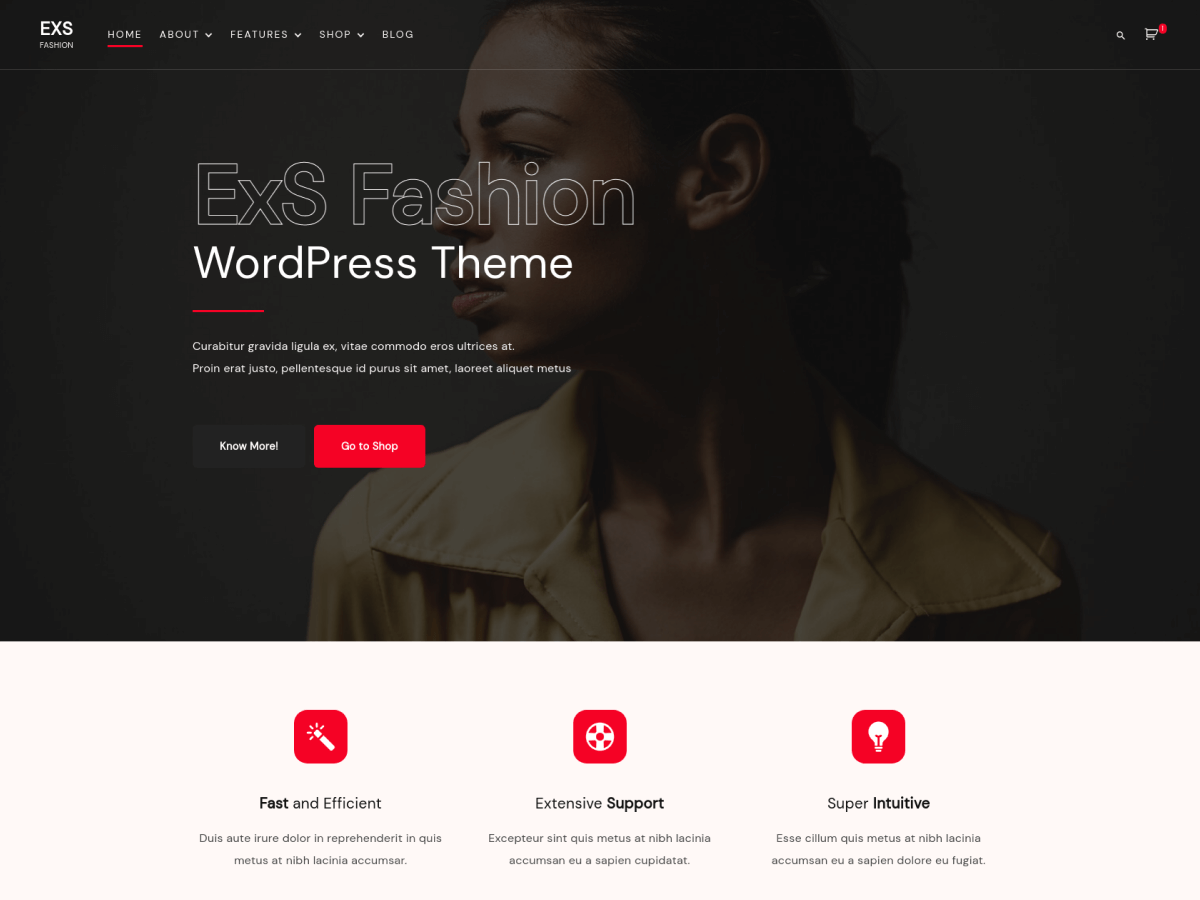 ExS Fashion | Download | Download | View Demo |
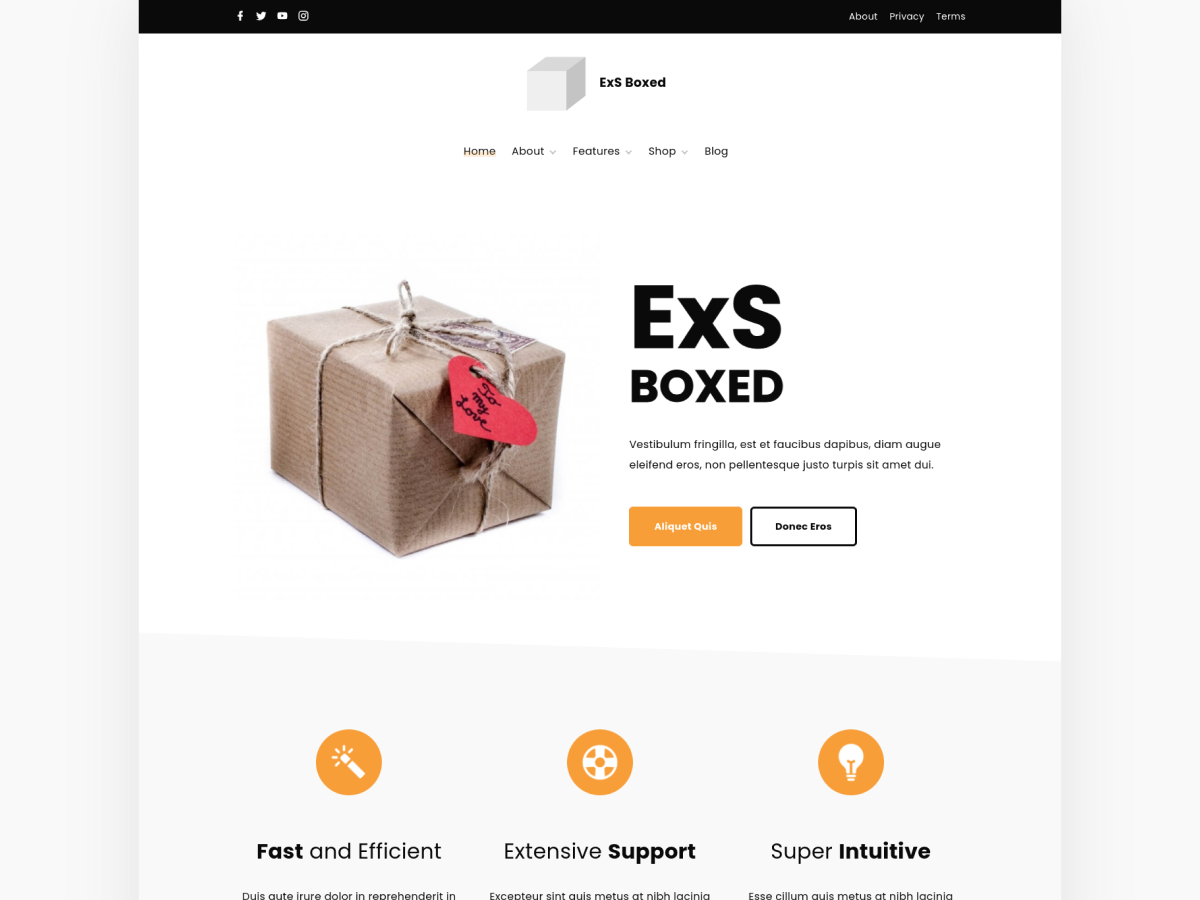 ExS Boxed | Download | Download | View Demo |
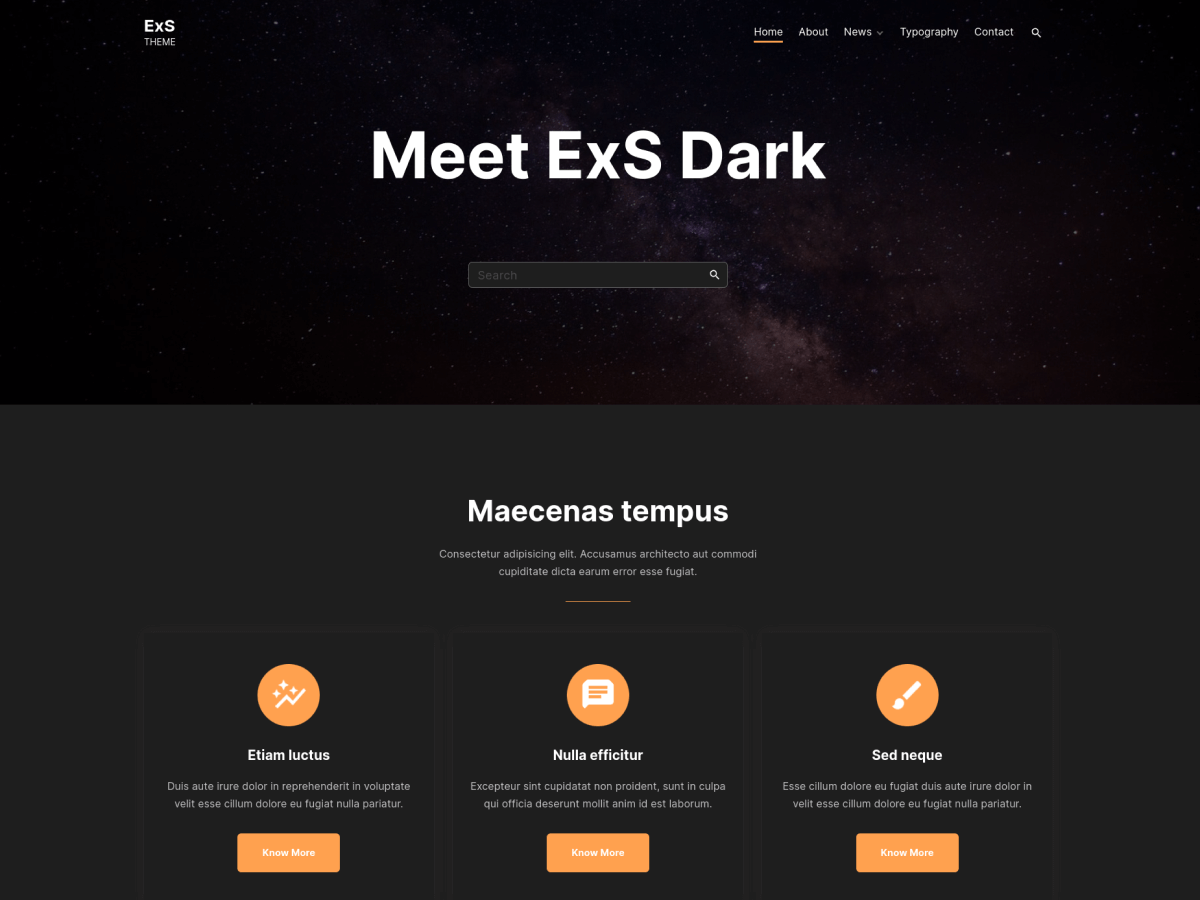 ExS Dark | Download | Download | View Demo |
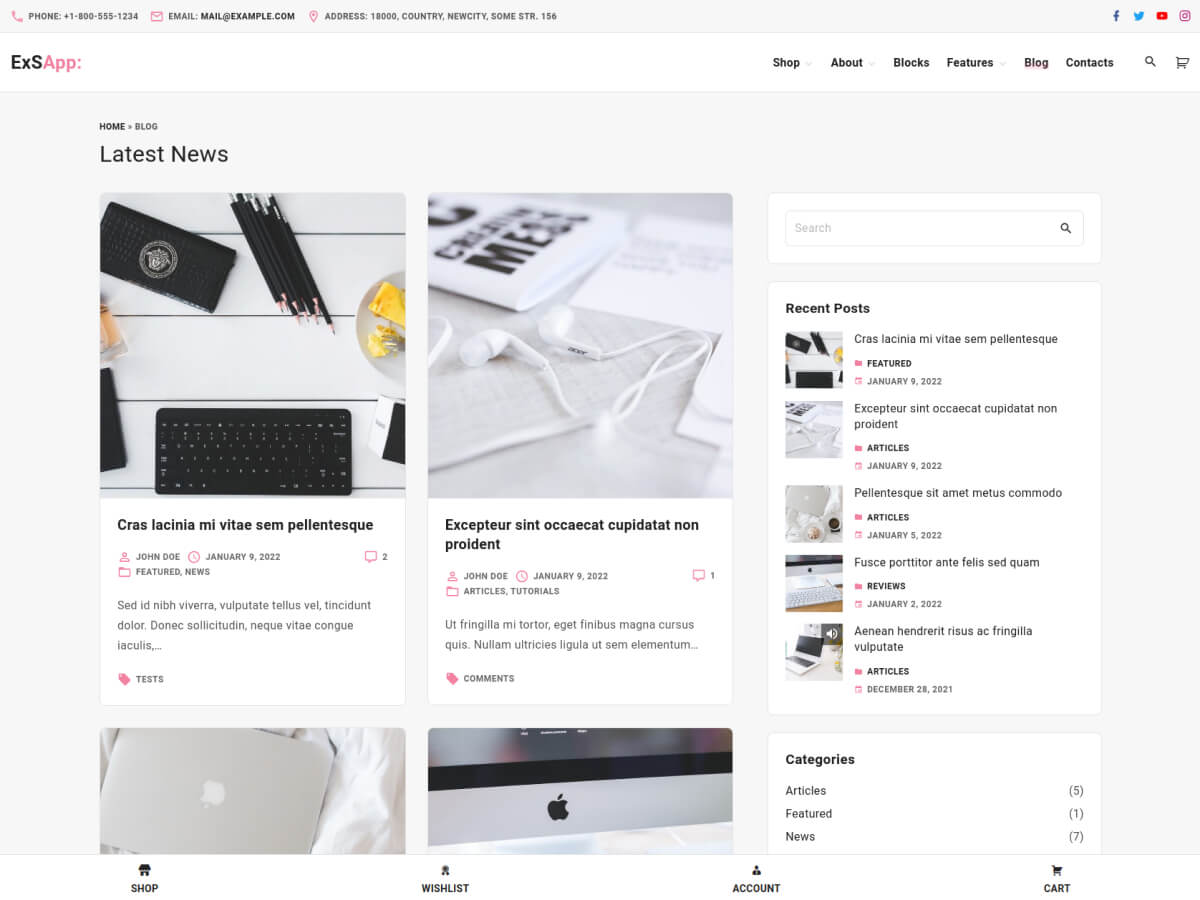 ExS App | Download | Download | View Demo |
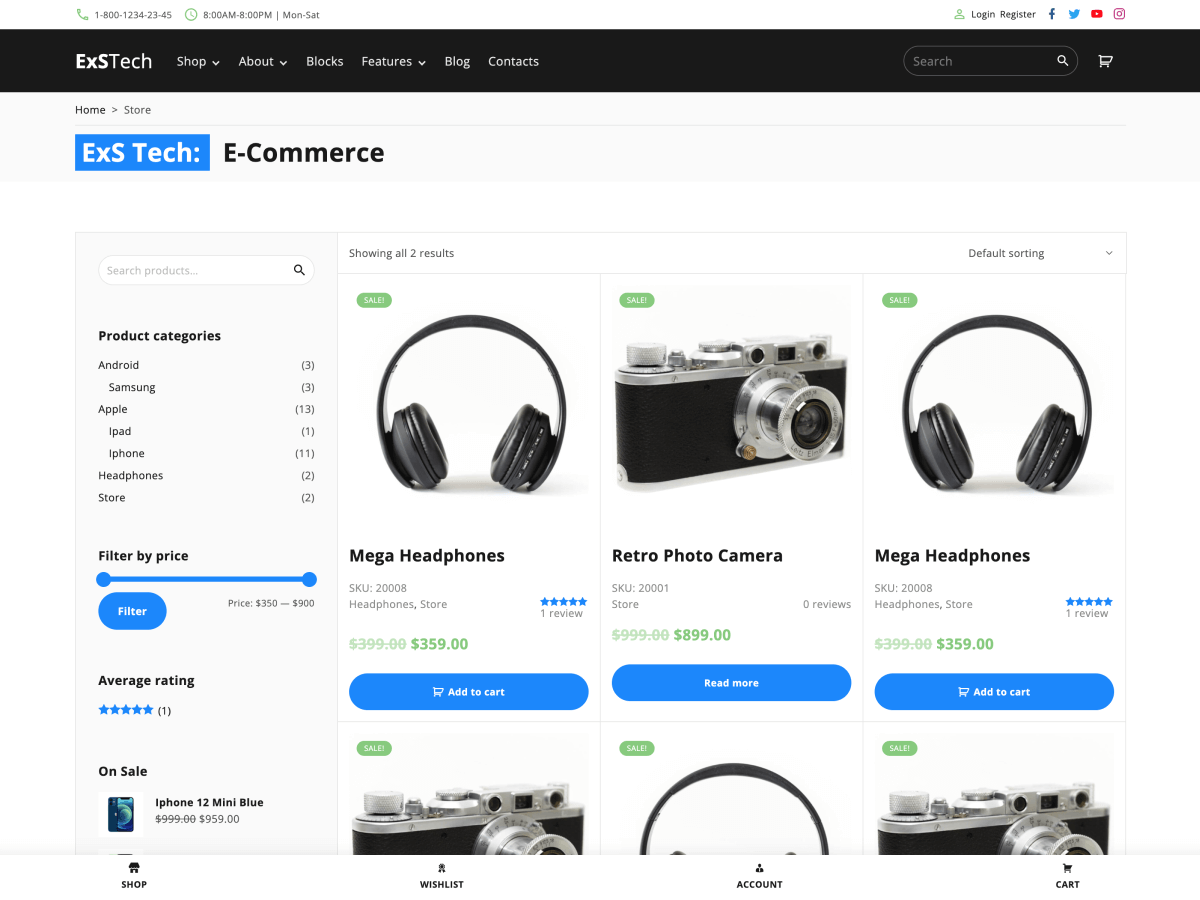 ExS Tech | Download | Download | View Demo |
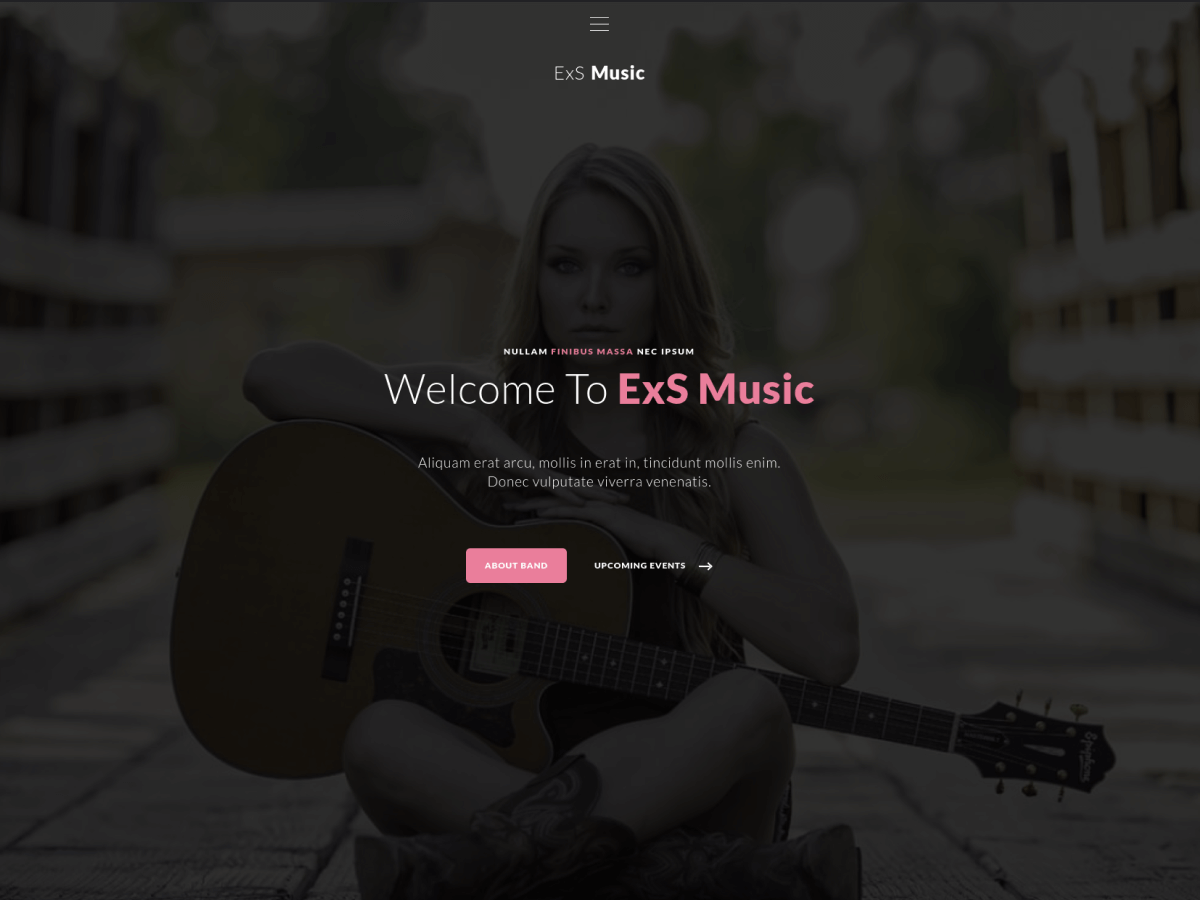 ExS Music | Download | Download | View Demo |
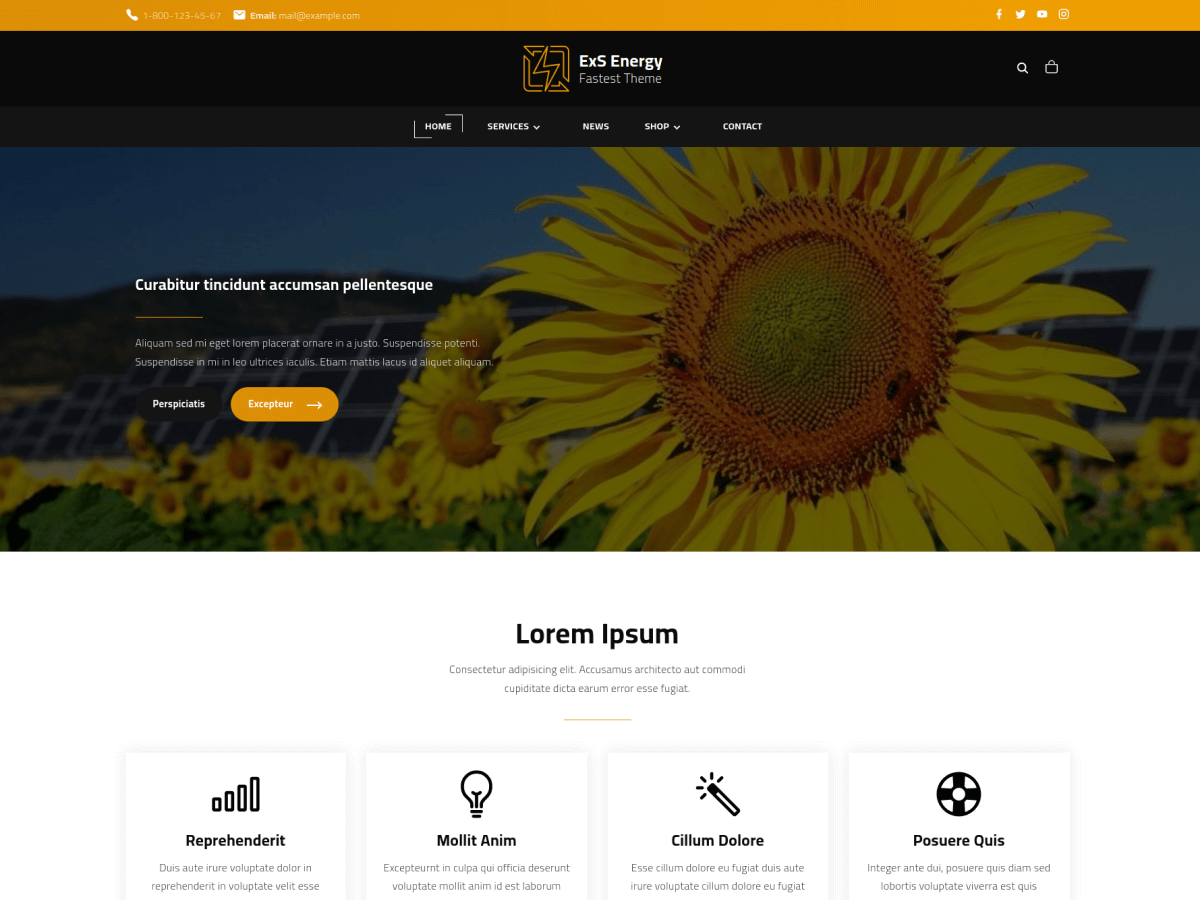 ExS Energy | Download | Download | View Demo |
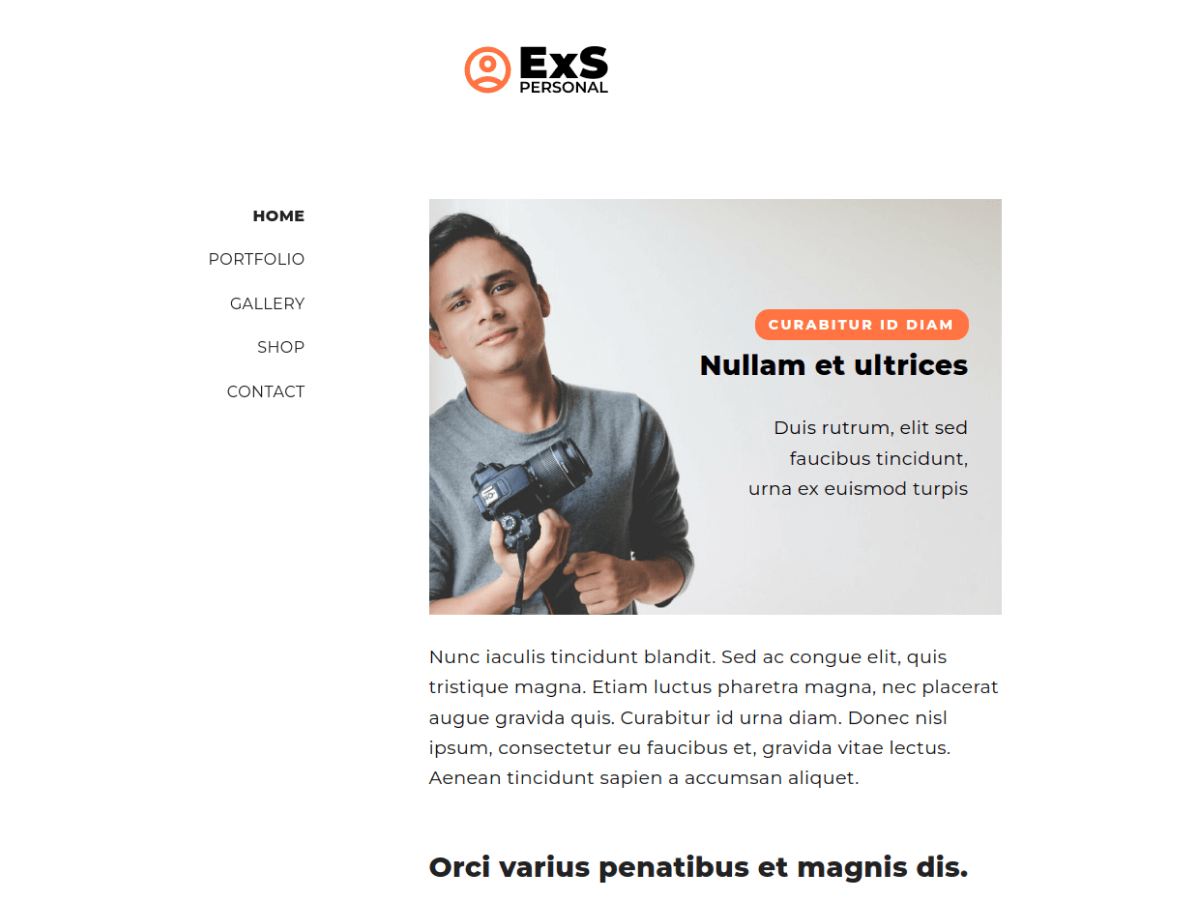 ExS Personal | Download | Download | View Demo |
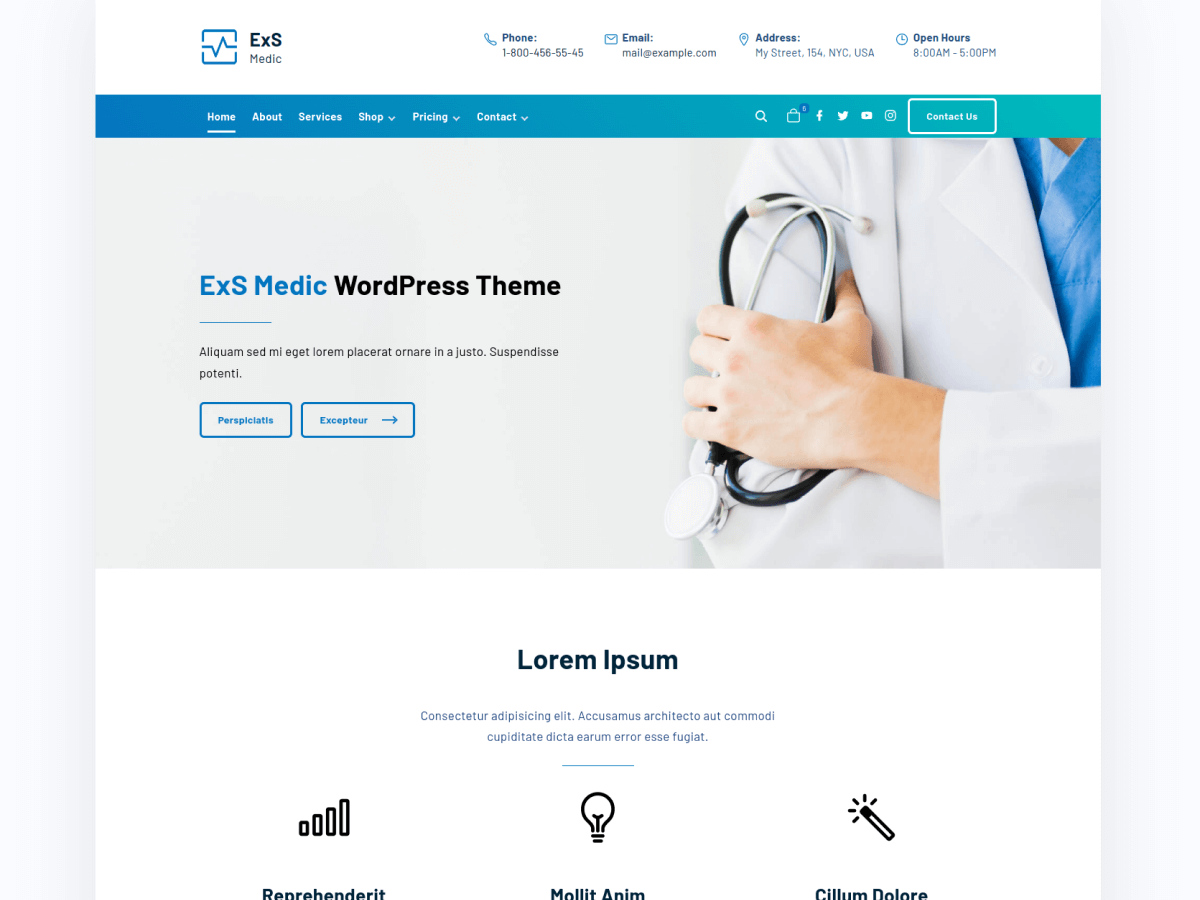 ExS Medic | Download | Download | View Demo |
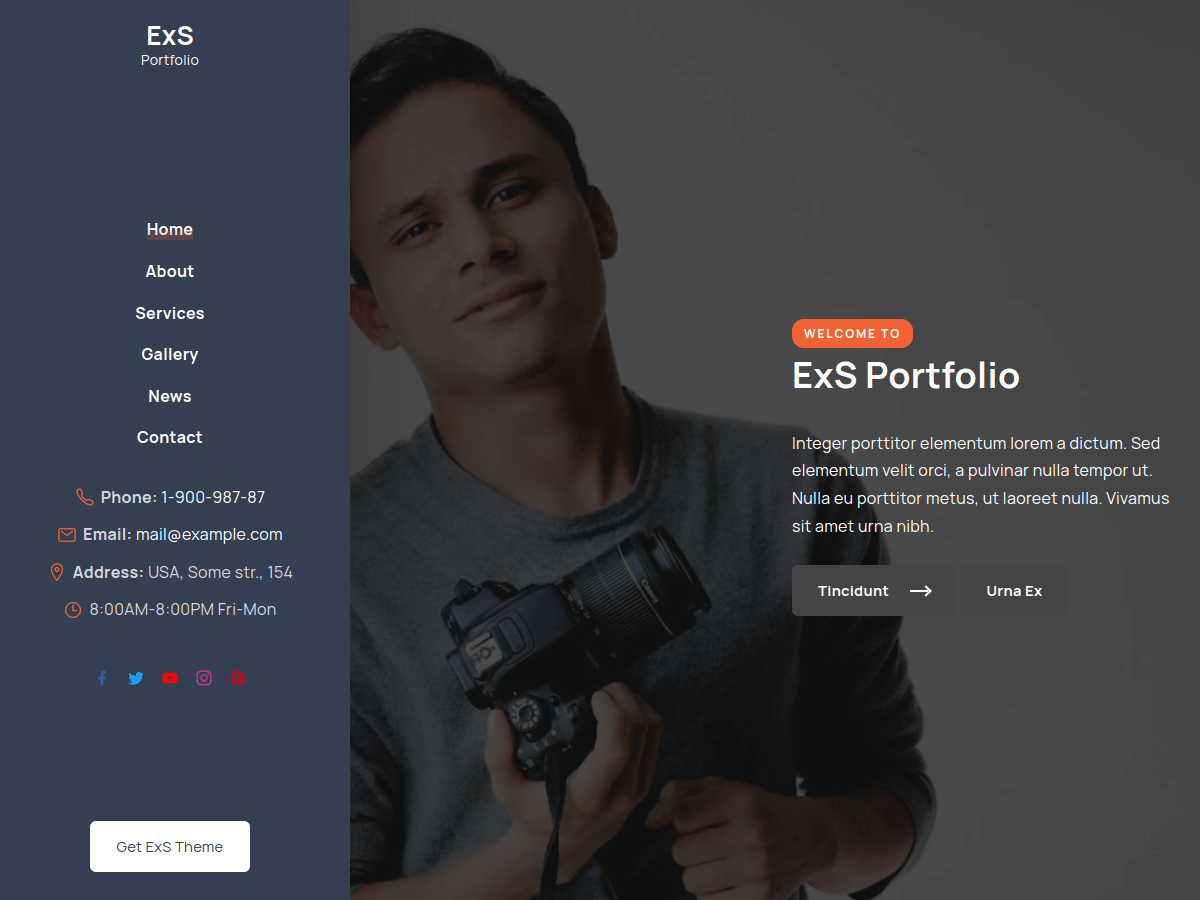 ExS Portfolio | Download | Download | View Demo |
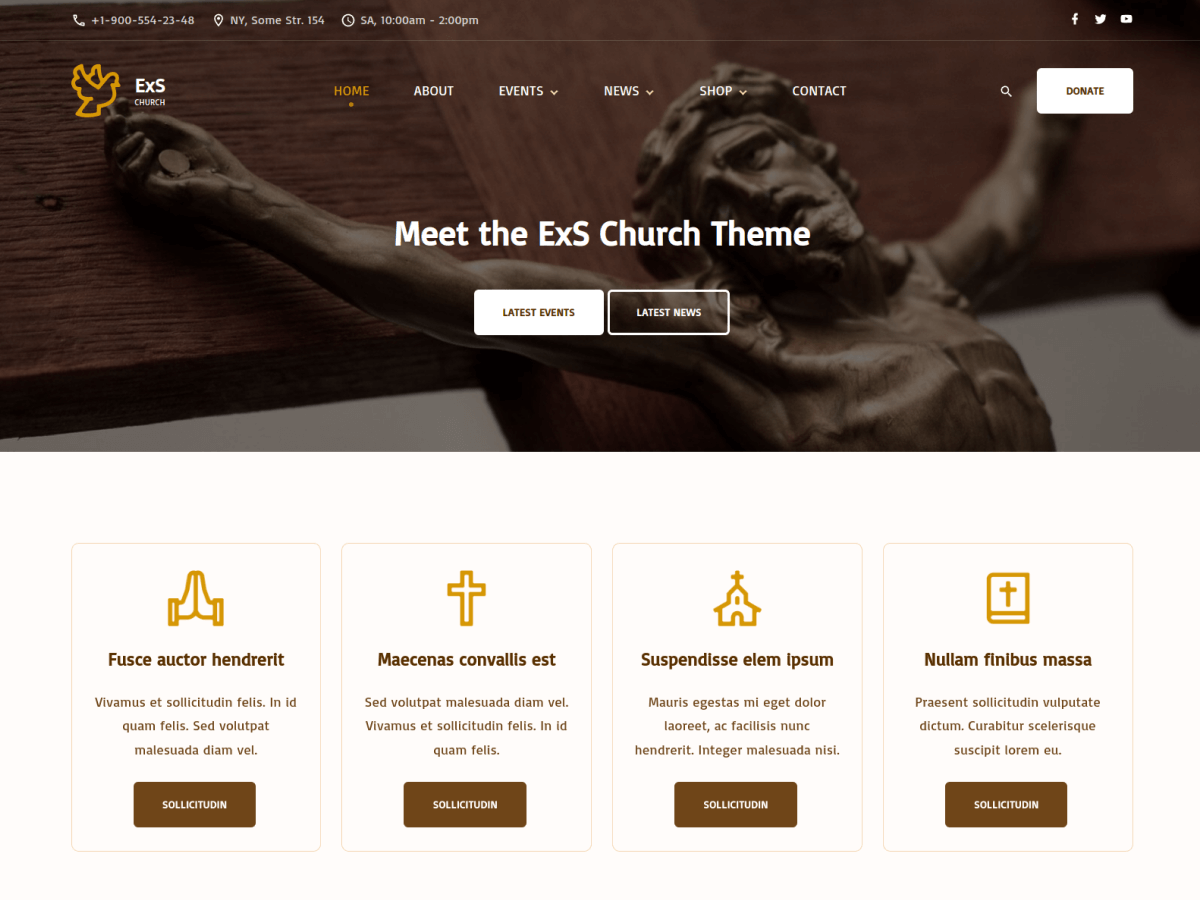 ExS Church | Download | Download | View Demo |
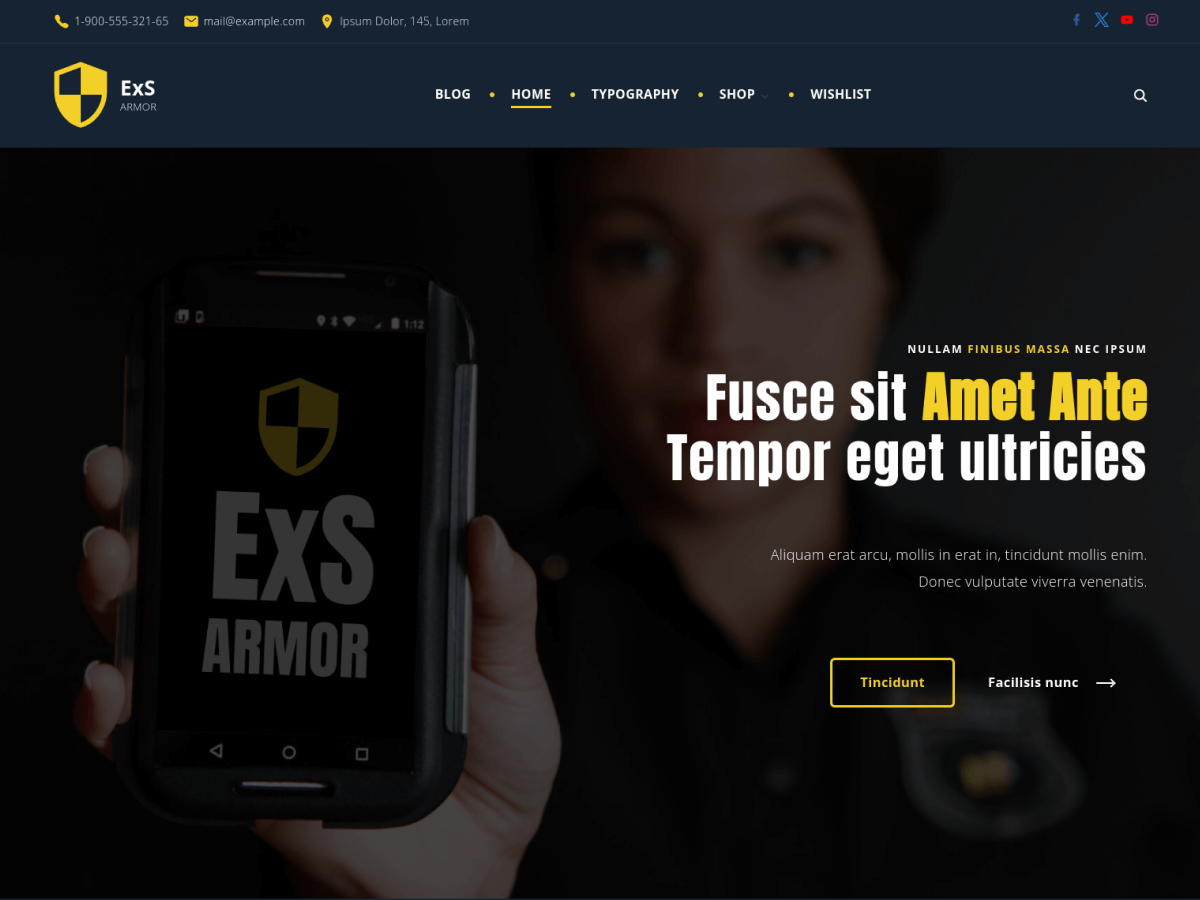 ExS Armor | Download | Download | View Demo |
 ExS Education | Download | Download | View Demo |
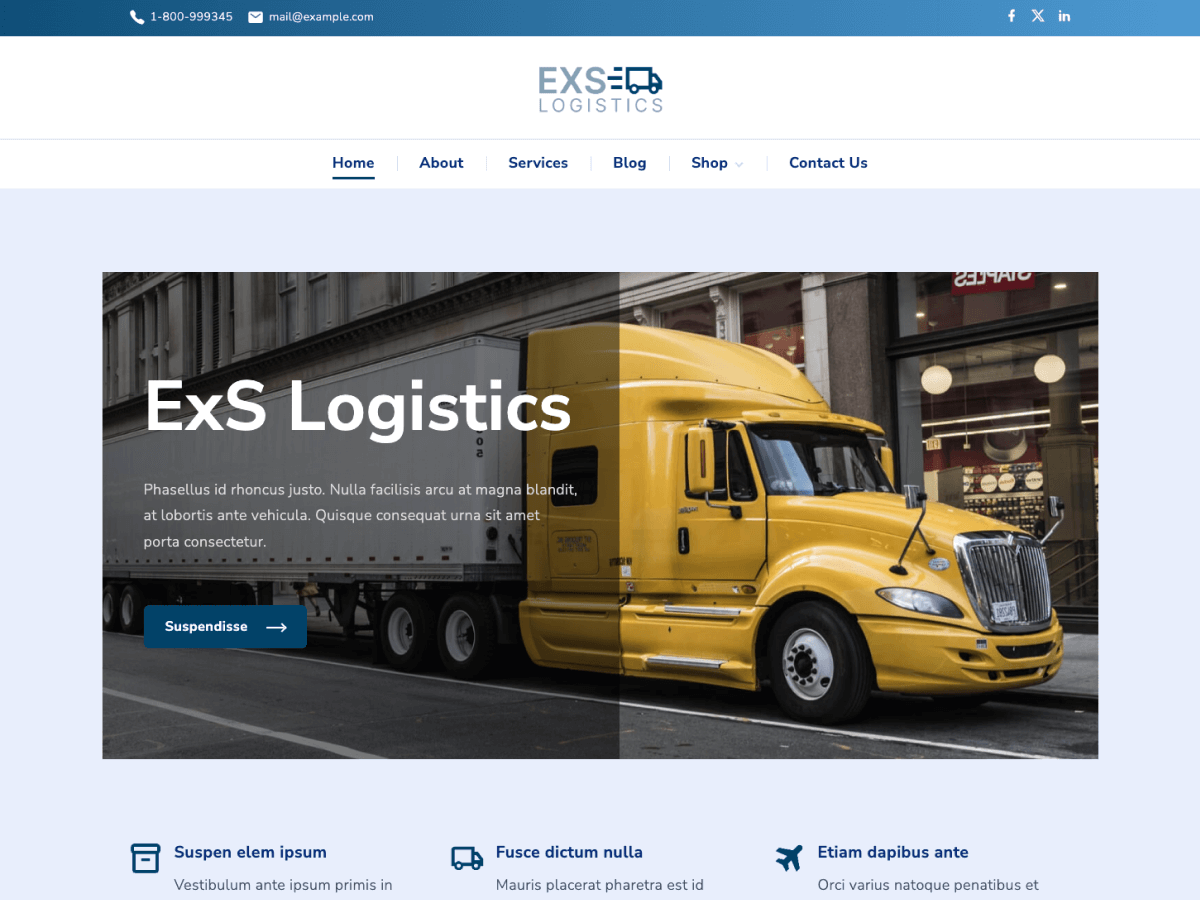 ExS Logistics | Download | Download | View Demo |
| Theme Name | ExS Free Version | ExS PRO version | Demo Link |
